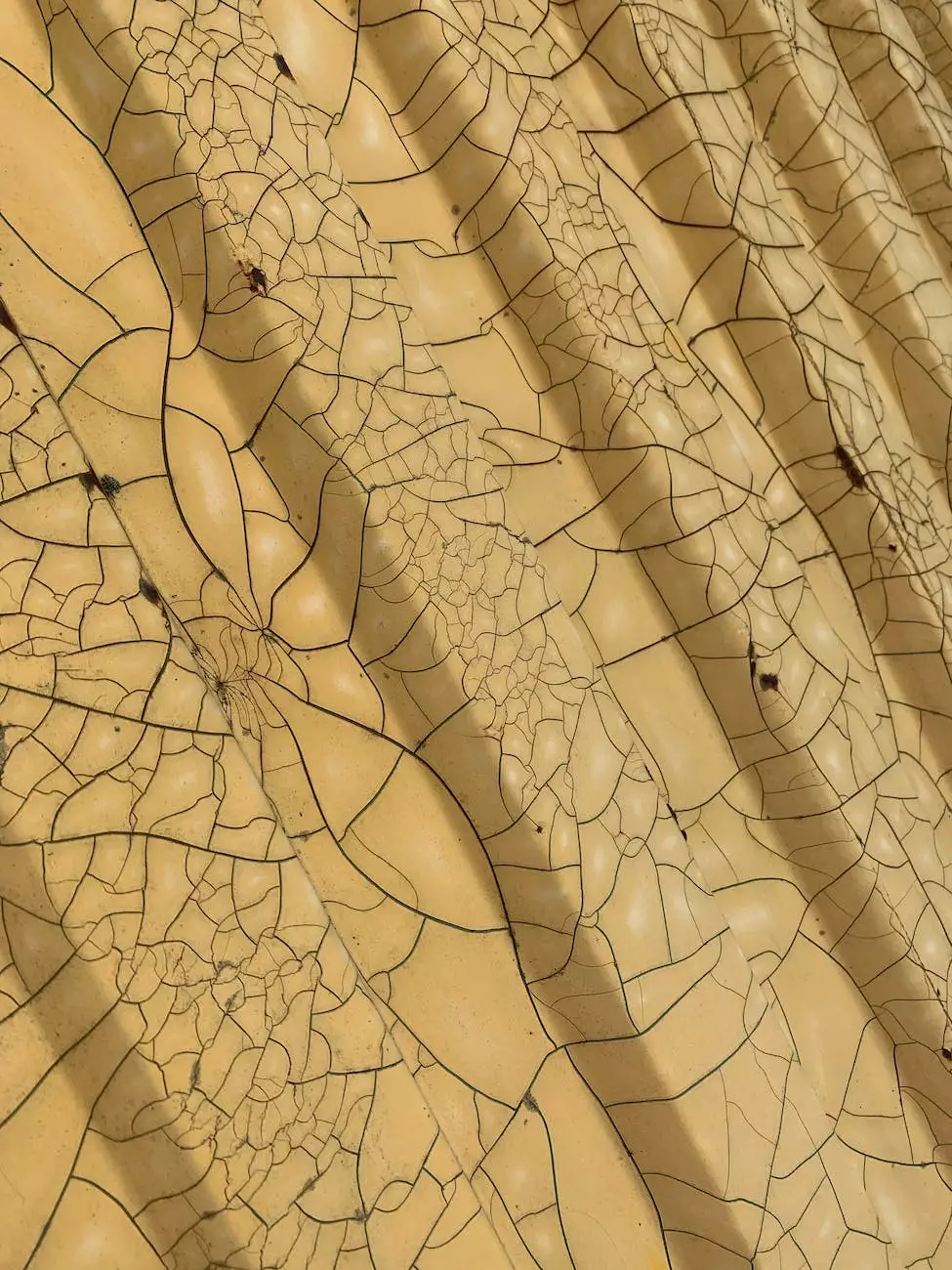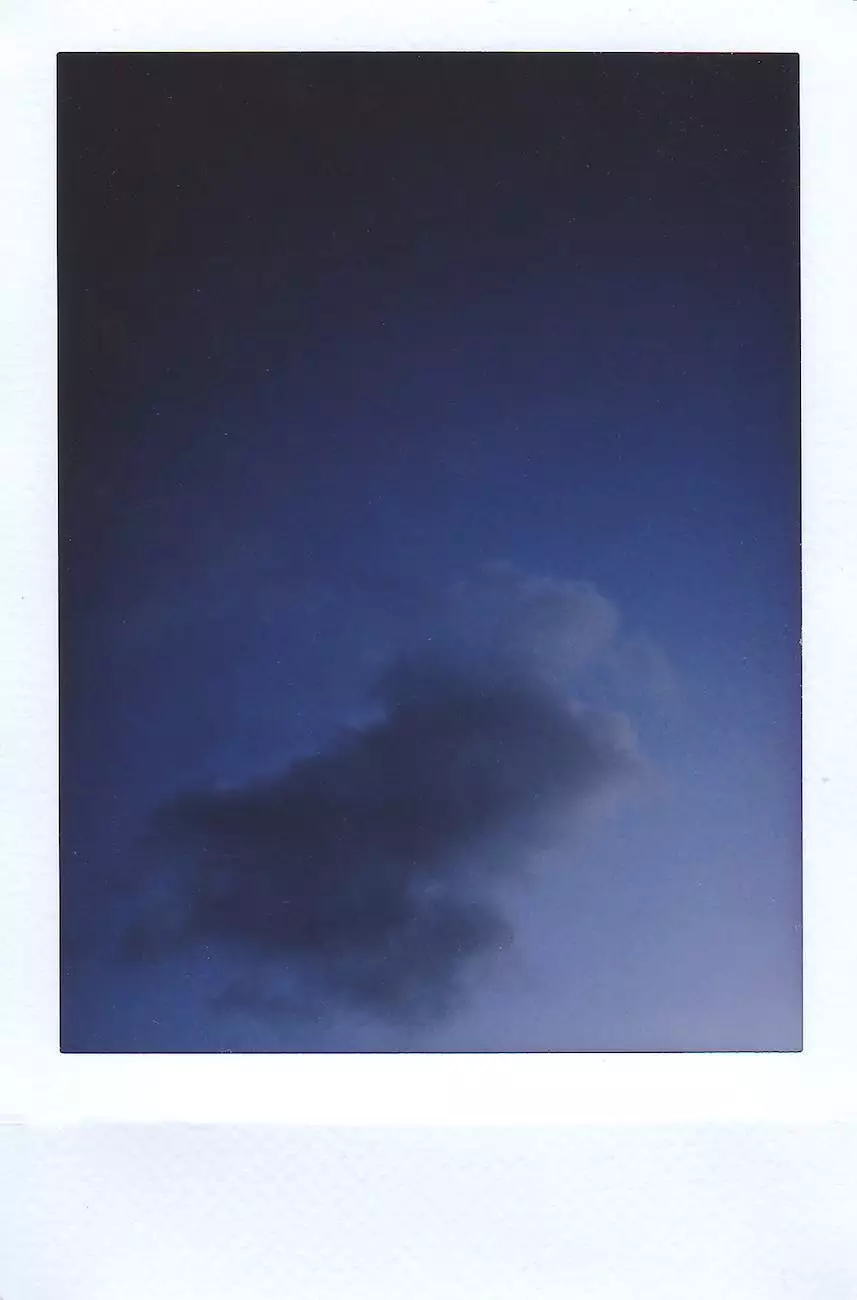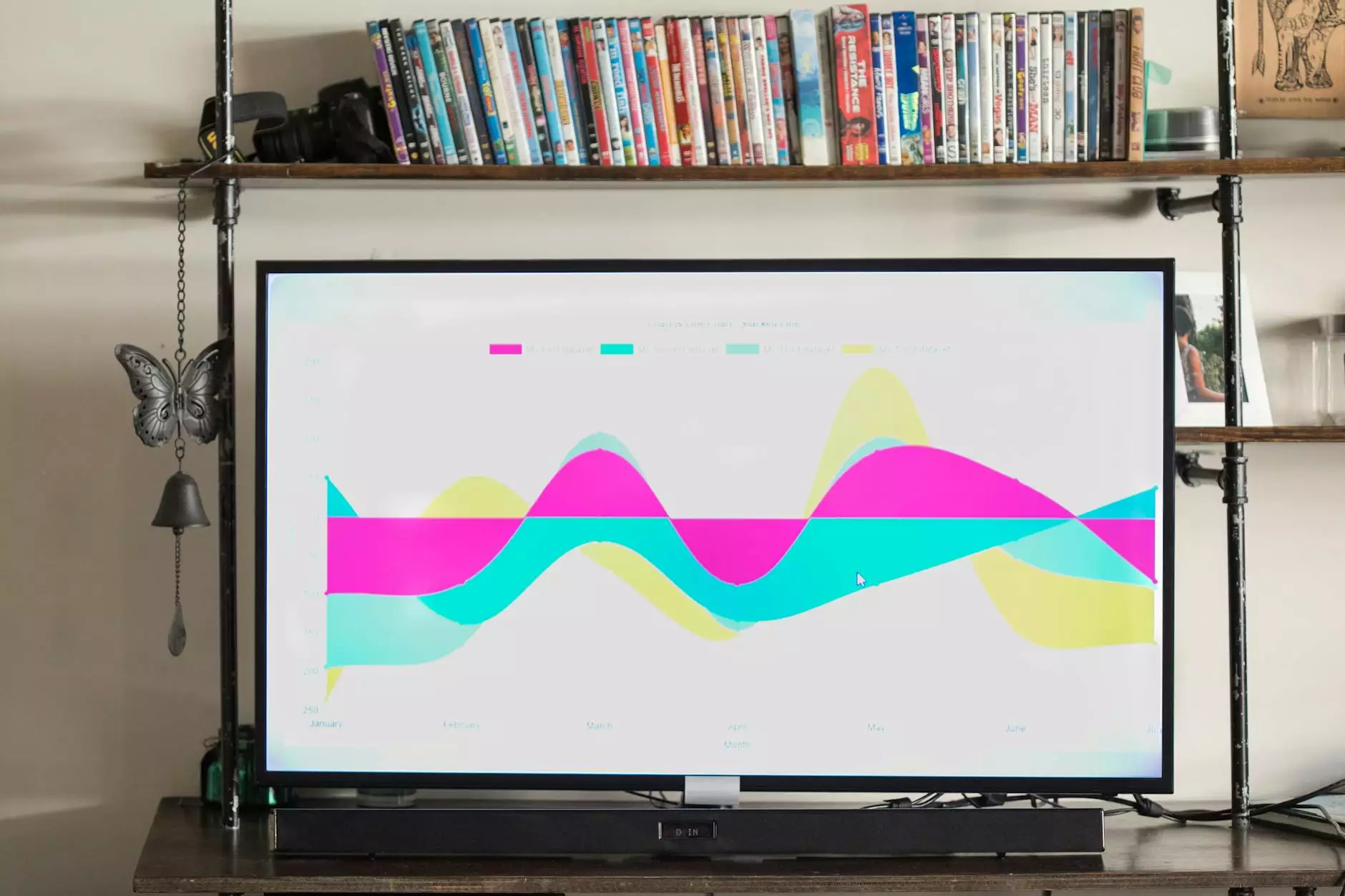Top 10 Features Of The New KeyShot 10
Blog
Welcome to OrangeCoastWeb, your premier destination for all your website development needs in the business and consumer services industry. In this article, we are excited to present the top 10 features of the highly anticipated KeyShot 10, the latest version of this cutting-edge software.
1. Enhanced Real-time Rendering
KeyShot 10 introduces enhanced real-time rendering capabilities, allowing you to visualize your designs with unparalleled realism. With its improved computational algorithms and advanced materials, KeyShot 10 delivers stunning visuals and lifelike textures, bringing your designs to life like never before.
2. Advanced Lighting Features
One of the standout features of KeyShot 10 is its advanced lighting capabilities. With a wide range of lighting options and settings to choose from, you have complete control over the mood and atmosphere of your rendered scenes. Whether you're working on product visualization or architectural renders, KeyShot 10's lighting features offer endless possibilities.
3. Powerful Material Editing
KeyShot 10 comes with a powerful material editor that allows you to create, edit, and customize materials with ease. With an intuitive interface and extensive library of predefined materials, you can quickly achieve the desired look and feel for your designs. From glossy plastics to intricate metallic surfaces, KeyShot 10 has you covered.
4. Improved Geometry Editing
If you need to make adjustments to your 3D models, KeyShot 10 offers improved geometry editing tools. With its streamlined workflow and precise controls, you can easily modify and refine your models directly within the software. This saves you valuable time and ensures seamless integration between design changes and rendered output.
5. Enhanced Animation Capabilities
KeyShot 10 takes animation to the next level with its enhanced capabilities. From simple product rotations to complex camera paths, you can create captivating animations that showcase your designs in motion. With KeyShot 10's intuitive timeline editor, you have full control over animation keyframes and can easily fine-tune the timing and movement of your animations.
6. Expanded Material Library
With KeyShot 10, you gain access to an expanded material library, featuring a wide variety of realistic materials. Whether you're working on automotive design, jewelry visualization, or architectural rendering, you'll find an extensive collection of materials to choose from. This allows you to achieve accurate and visually stunning results with ease.
7. Improved User Interface
KeyShot 10 comes with an improved user interface that enhances your overall workflow and productivity. The clean and intuitive interface makes it easy to navigate through the software's features, providing a seamless user experience. With KeyShot 10, you can focus on your creative process without unnecessary distractions.
8. Advanced Camera Control
KeyShot 10 offers advanced camera control features, allowing you to precisely frame your shots and create dynamic camera movements. Whether you need to capture a specific angle or simulate a camera walk-through, KeyShot 10's camera controls give you the flexibility and control you need to bring your vision to life.
9. Integration with Third-Party Software
KeyShot 10 seamlessly integrates with popular 3D modeling and CAD software, making it an ideal choice for professionals working in various industries. With plugins available for leading design applications, you can easily import your models into KeyShot 10 and take advantage of its powerful rendering capabilities.
10. Streamlined Collaboration
With KeyShot 10's streamlined collaboration features, you can easily share your designs and collaborate with team members or clients. The software allows for smooth communication and feedback exchange, enabling efficient iteration and decision-making processes. Say goodbye to lengthy email threads and embrace hassle-free collaboration with KeyShot 10.
At OrangeCoastWeb, we understand the importance of staying ahead in the competitive business and consumer services industry. That's why we are proud to offer our expertise in website development, ensuring your online presence stands out from the crowd.
Contact OrangeCoastWeb today to learn more about our website development services and how we can help you maximize your online visibility and drive business success. Trust us to transform your ideas into captivating online experiences that leave a lasting impression on your target audience.