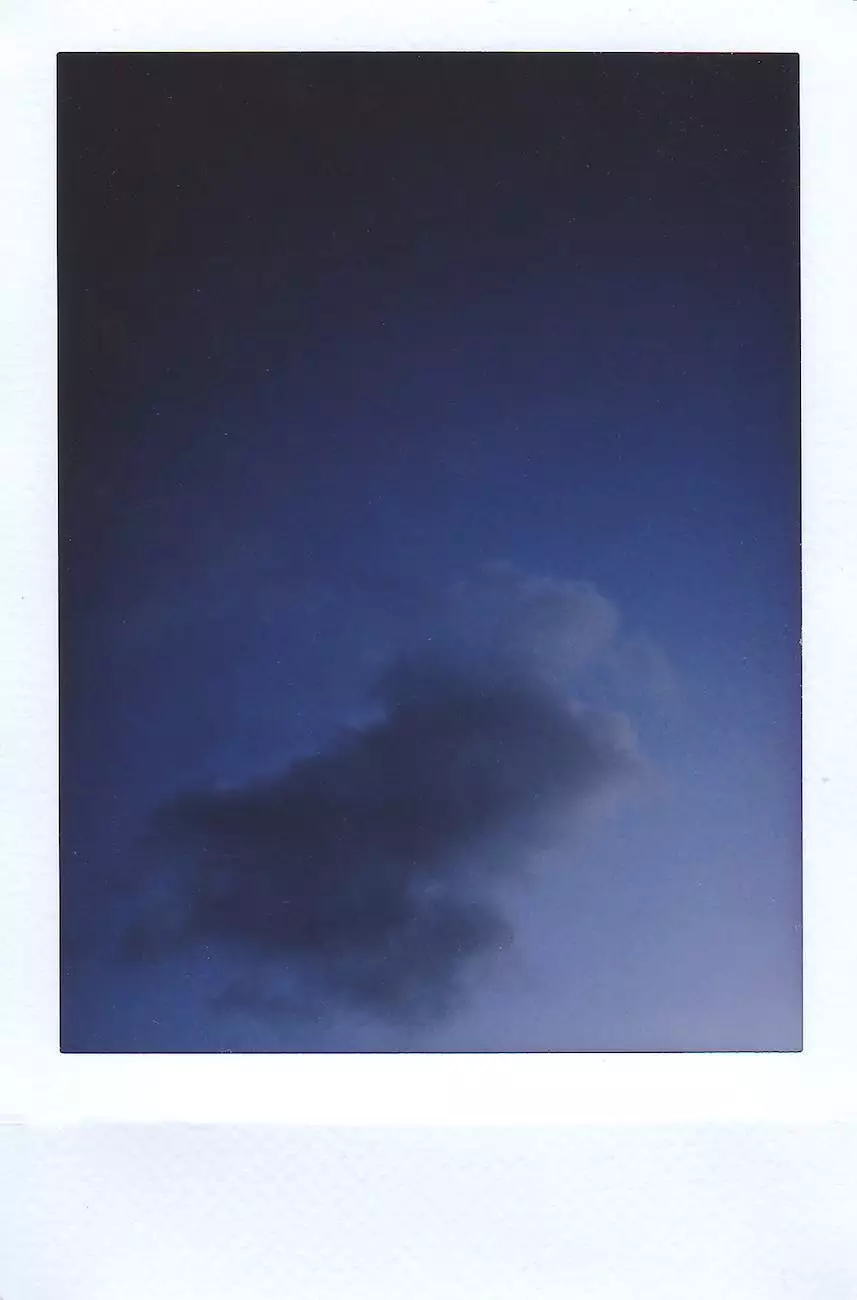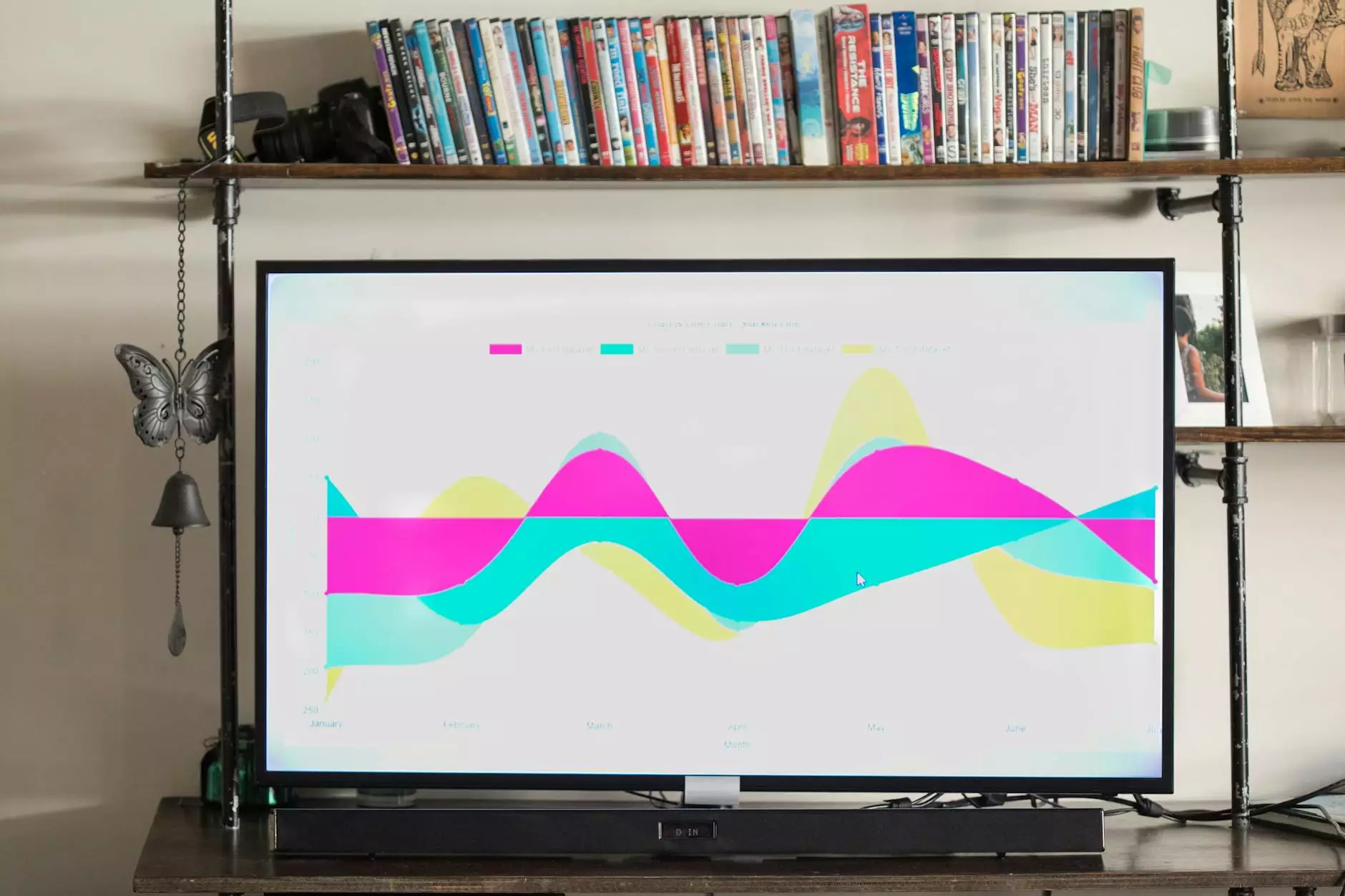Creating High-Quality Render with Enscape - OrangeCoastWeb
Blog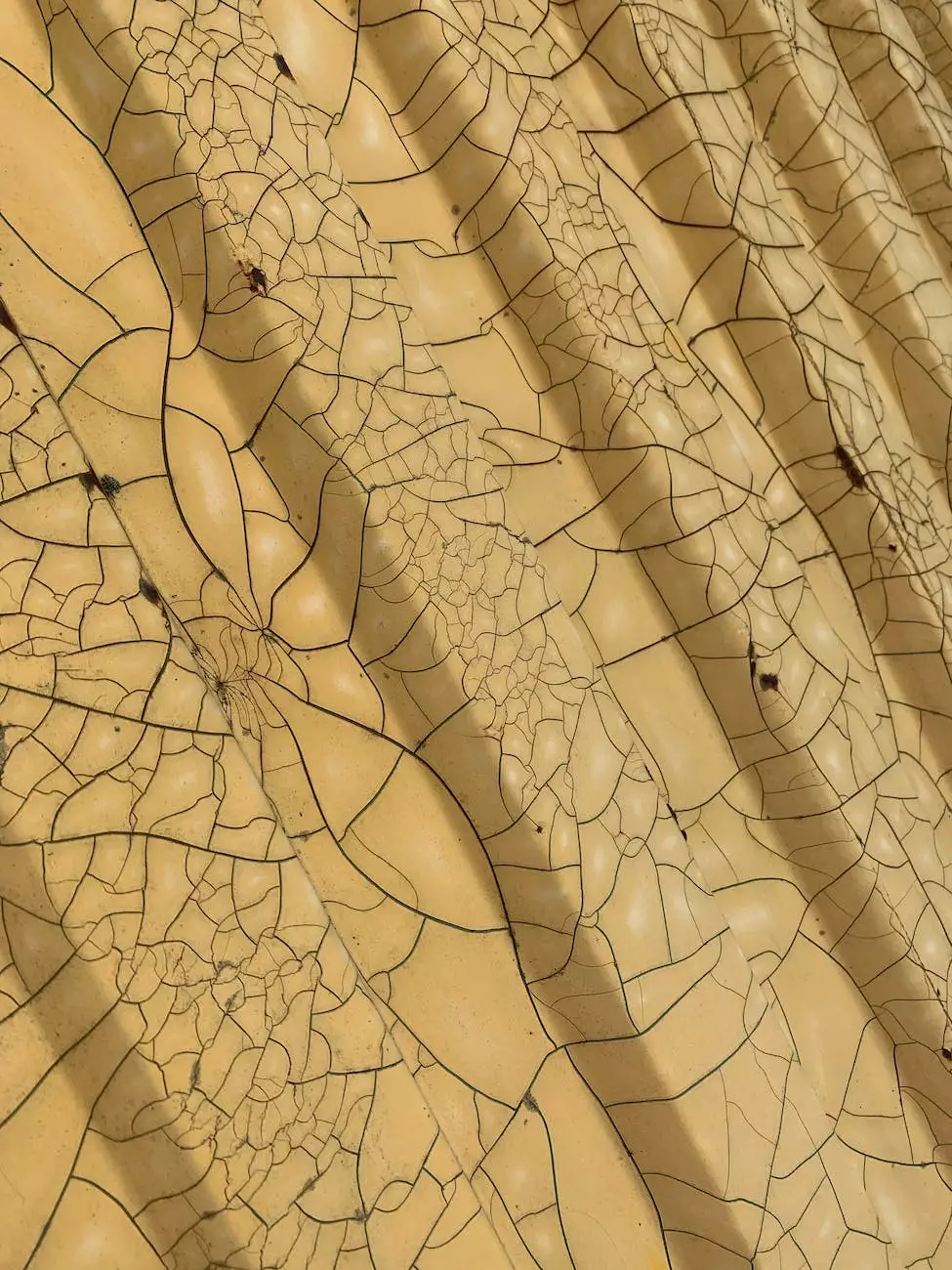
Introduction
Welcome to OrangeCoastWeb's comprehensive guide on creating high-quality render using Enscape. As a leading provider of website development services in the business and consumer services industry, OrangeCoastWeb is committed to helping its clients achieve stunning visual outcomes. In this article, we will walk you through the process of utilizing Enscape to enhance your rendering capabilities and deliver exceptional results.
Understanding Enscape
Enscape is a cutting-edge real-time rendering software that allows designers and architects to simulate and visualize their projects before they are built. By integrating Enscape into your workflow, you gain access to a wide range of powerful features and functionalities that help bring your designs to life with unparalleled realism.
The Benefits of Enscape Rendering
When it comes to creating high-quality renders, Enscape offers numerous benefits that set it apart from other rendering software:
1. Real-Time Rendering
Enscape provides the unique advantage of real-time rendering, enabling you to see changes to your design instantly. This immediate feedback allows for faster iteration and decision-making, resulting in significant time savings throughout the design process.
2. Photorealistic Visualization
Enscape's advanced rendering engine produces stunningly realistic visualizations, allowing you to showcase your projects with exceptional detail and accuracy. The software accurately simulates lighting conditions, material textures, and even environmental elements, creating an immersive experience for both designers and clients.
3. Seamless Integration
Enscape seamlessly integrates with leading design software such as Revit, SketchUp, Rhino, and ArchiCAD, making it incredibly versatile and accessible. Whether you're working on architectural designs, interior spaces, or landscape projects, Enscape can be seamlessly incorporated into your existing workflow.
4. Interactive Virtual Reality (VR) Experience
Enscape goes beyond traditional rendering by offering an interactive virtual reality experience. With the ability to explore your designs in VR, you can showcase your projects to clients and stakeholders in a truly immersive and engaging manner. This level of interactivity greatly enhances the communication and understanding of your design intent.
Optimizing Enscape Render Settings
To achieve the best possible render outcome with Enscape, it's essential to optimize the render settings according to your project requirements. Here are some key considerations:
1. Lighting
Experiment with different lighting setups to create the desired mood and ambience for your scene. Enscape provides various options for natural and artificial lighting sources, allowing you to accurately simulate real-world lighting conditions.
2. Materials and Textures
To enhance the realism of your render, pay close attention to the materials and textures applied to your design elements. Enscape offers a wide range of material options and customization settings, enabling you to achieve lifelike representations of various materials, such as wood, glass, metal, and fabric.
3. Reflections and Refractions
Utilize Enscape's reflection and refraction settings to accurately portray the behavior of reflective and transparent surfaces within your scene. Adjusting the reflectivity and transparency parameters can significantly enhance the visual impact of your renders.
4. Depth of Field and Camera Settings
Experiment with depth of field effects and camera settings to create visually compelling render outputs. Enscape allows you to control focal points, aperture, and other camera parameters, giving you the flexibility to emphasize specific areas of your design.
Tips for Enhancing Enscape Renders
While Enscape provides powerful tools to achieve high-quality renders, incorporating the following tips into your workflow can further elevate your visual outcomes:
1. Composition and Framing
Pay attention to composition and framing techniques commonly used in photography and cinematography. Apply principles such as the rule of thirds, leading lines, and perspective to create visually appealing renders that draw viewers' attention to key design elements.
2. Detail and Realism
Add intricate details and realistic elements to your scene to create a deeper sense of immersion. Consider incorporating fine textures, subtle imperfections, and carefully placed objects that mimic real-world environments. These details can significantly enhance the authenticity and visual impact of your renders.
3. Contextual Surroundings
Include contextual surroundings within your render to provide a sense of place and scale. Whether it's incorporating neighboring buildings, landscapes, or people, adding these elements helps viewers better understand how your design fits into its environment.
4. Iterative Refinement
Rendering is an iterative process, and continuous refinement plays a significant role in achieving high-quality results. Take advantage of Enscape's real-time rendering capabilities to make adjustments, receive instant feedback, and fine-tune your design until you achieve the desired outcome.
Conclusion
In conclusion, Enscape is a remarkable tool that empowers designers and architects to create high-quality renders with exceptional realism. By leveraging Enscape's powerful features and optimizing render settings, you can produce visually stunning representations of your designs. Remember to incorporate composition techniques, realism-enhancing details, contextual surroundings, and continuously refine your renders for the best possible outcomes. OrangeCoastWeb is your trusted partner in website development, and we are here to provide expert guidance and support throughout your rendering journey. Contact us today to unlock the full potential of Enscape and elevate your visual presentations to new heights!