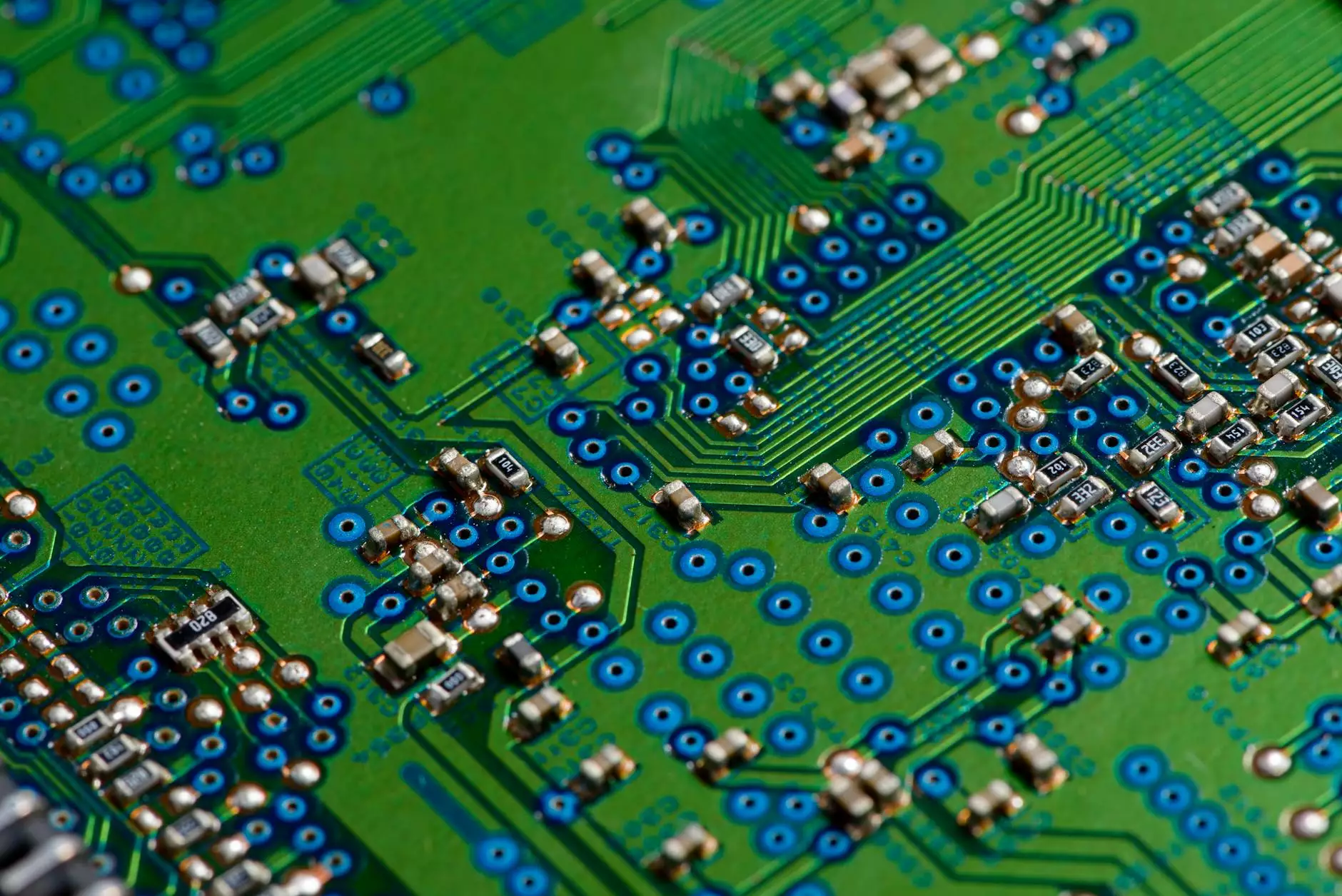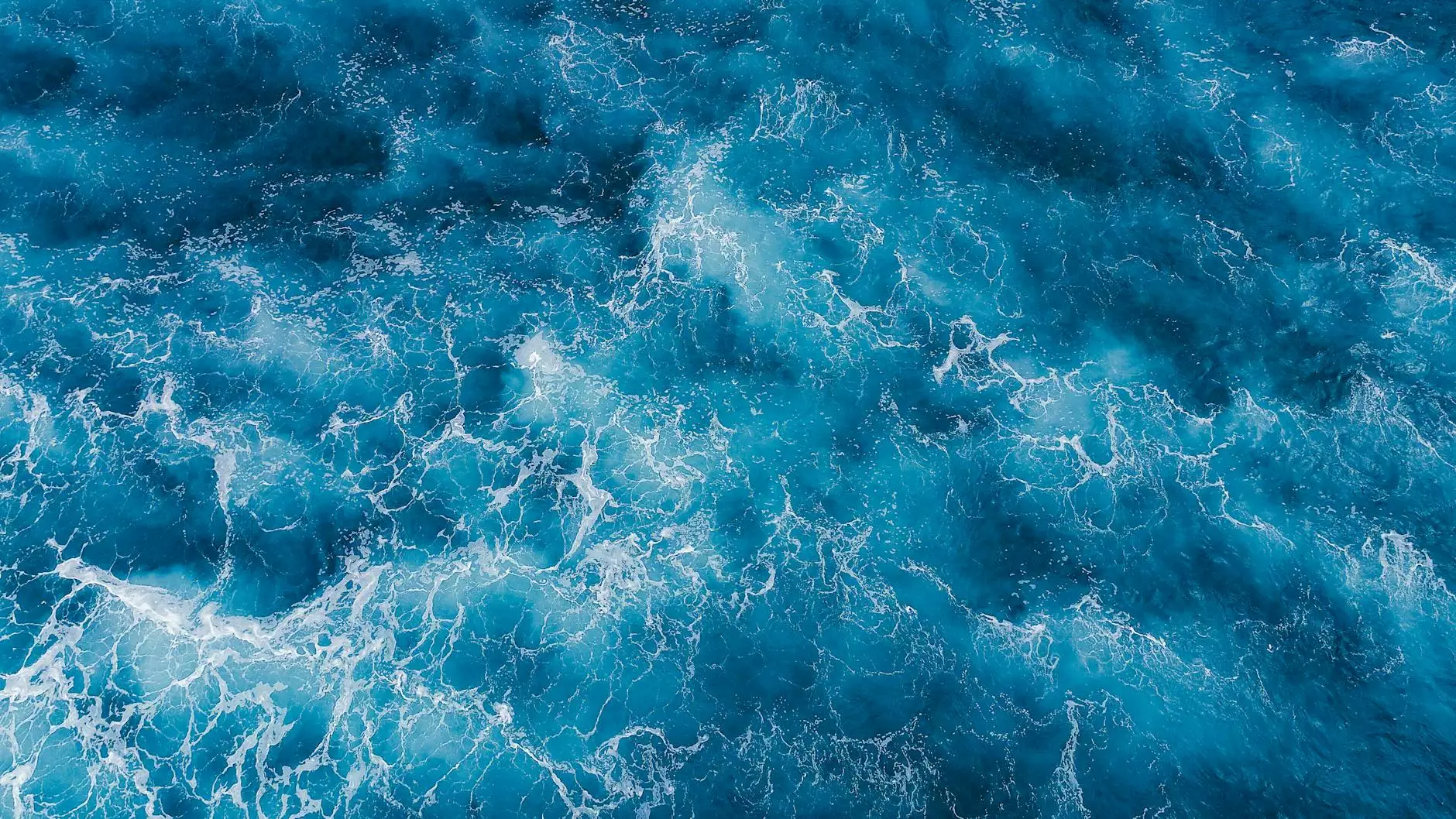6 CAD Tips You Weren't Taught in School
Blog
Introduction
Welcome to OrangeCoastWeb, your go-to resource for top-quality website development and business services in the field of CAD design and beyond. In this article, we will dive into six invaluable CAD tips that were not commonly taught in school. These tips will not only enhance your design skills but also help streamline your workflow, saving you time and effort.
1. Utilize Keyboard Shortcuts
When working with CAD software, using keyboard shortcuts can dramatically improve your efficiency. Instead of relying on time-consuming mouse clicks, memorize and make use of essential shortcuts such as copying (Ctrl+C), pasting (Ctrl+V), undoing/redoing actions (Ctrl+Z/Ctrl+Y), and zooming in/out (Ctrl+Plus/Ctrl+Minus). By incorporating these shortcuts into your workflow, you can navigate your way through designs effortlessly.
2. Customize your Workspace
Most CAD software allows you to customize your workspace, tailoring it to suit your specific needs. Take advantage of this feature by arranging toolbars, panels, and menus in a way that provides quick access to frequently used functions. By creating a personalized workspace, you can enhance your productivity and reduce clutter on your screen.
3. Master the Art of Layer Management
Proper layer management is crucial in CAD design. By organizing your design elements into different layers, you can easily control the visibility and editability of specific parts of your design. Take the time to understand how layers work in your CAD software and establish a consistent layer naming convention. This will significantly simplify your designs and make collaboration with colleagues a breeze.
4. Harness the Power of Templates
Templates are a hidden gem in CAD design. By creating and utilizing templates, you can streamline your design process and ensure consistency across multiple projects. Save time by starting with a pre-defined template that includes your preferred layer settings, units, and drawing standards. Templates enable you to focus on the creative aspects of your designs while maintaining a professional workflow.
5. Implement Design Constraints
Design constraints are often overlooked but are incredibly valuable when it comes to CAD design. By setting constraints on your sketches, you can define relationships between different components, ensuring accurate and robust designs. Constraints can include dimensions, angles, distances, and even rules for how design elements interact with each other. Take the time to learn how to apply constraints in your CAD software, and unlock a new level of design precision.
6. Leverage the Power of Collaboration
Collaboration is key in the world of CAD design. Nowadays, many CAD software packages offer built-in collaboration tools that allow designers to work on projects simultaneously, even across different locations. Embrace these tools and make use of features like version control, markup tools, and real-time collaboration. By leveraging the power of collaboration, you can enhance your designs through shared knowledge and expertise.
Conclusion
In conclusion, these six CAD tips go beyond what you may have learned in school, offering valuable insights that can take your design skills to the next level. Incorporate keyboard shortcuts, customize your workspace, master layer management, harness templates, implement design constraints, and embrace collaboration tools in your CAD workflow. OrangeCoastWeb is here to support you on your design journey, offering top-notch website development and business services. Stay ahead of the competition and elevate your CAD designs with these tips!