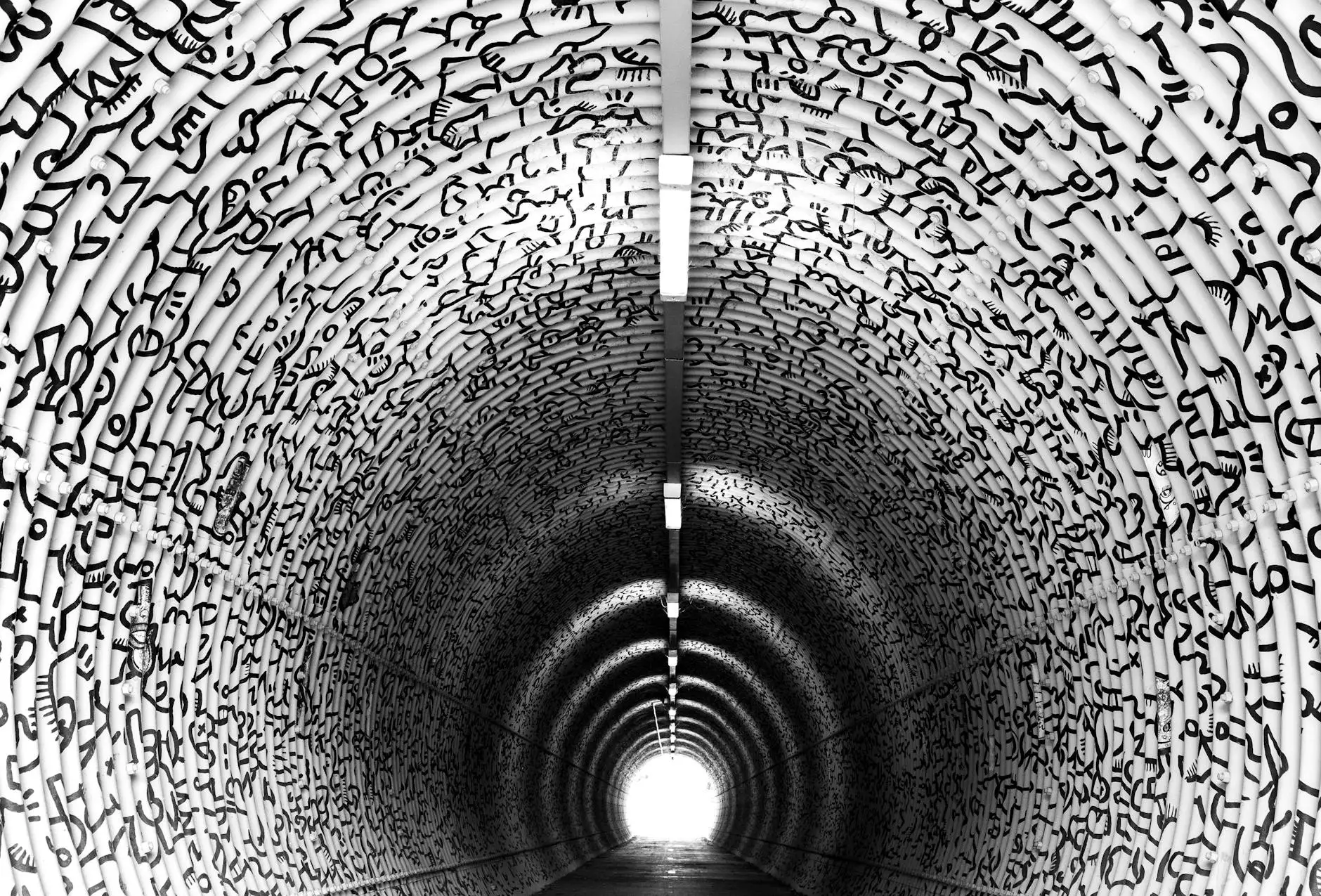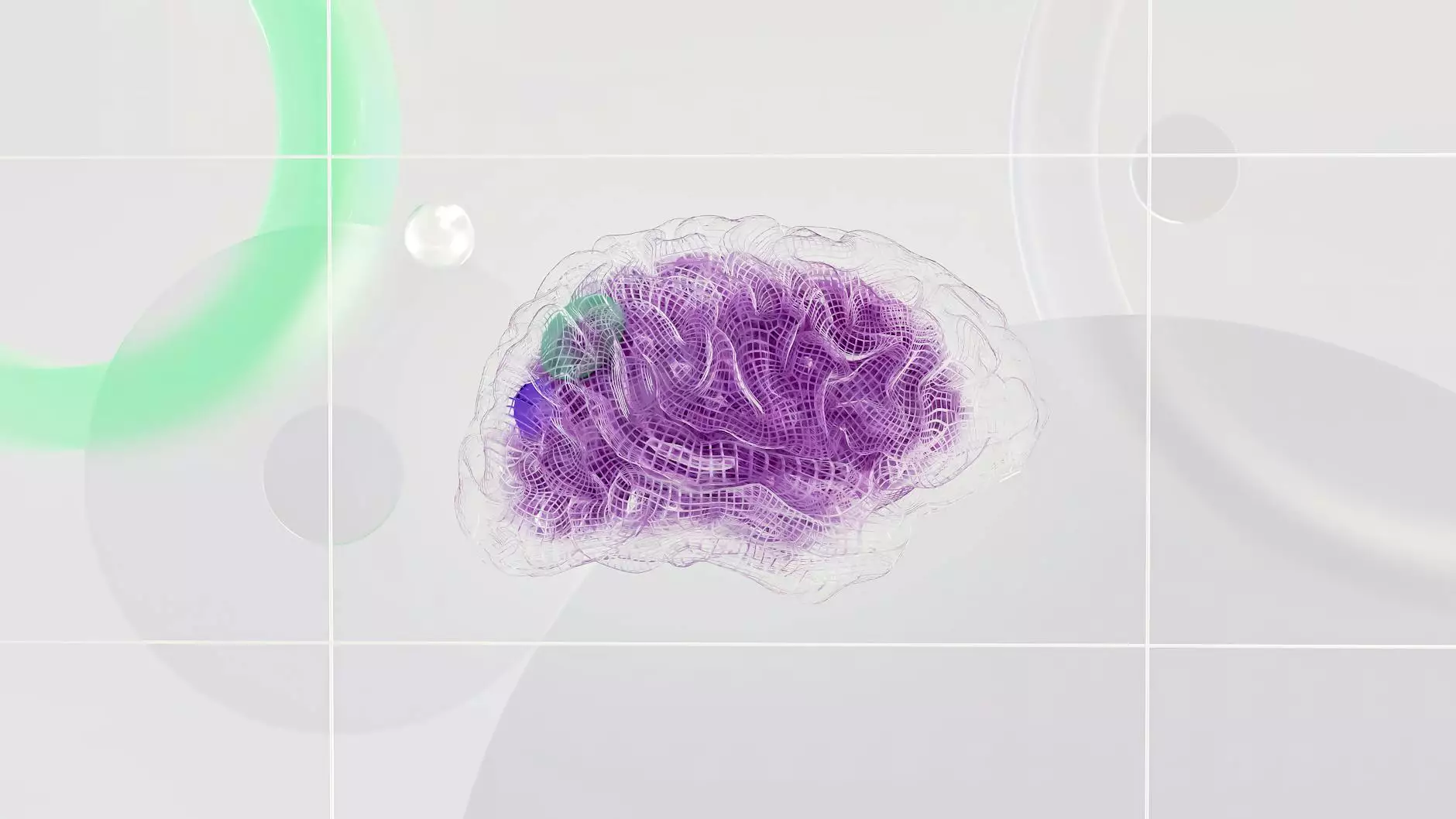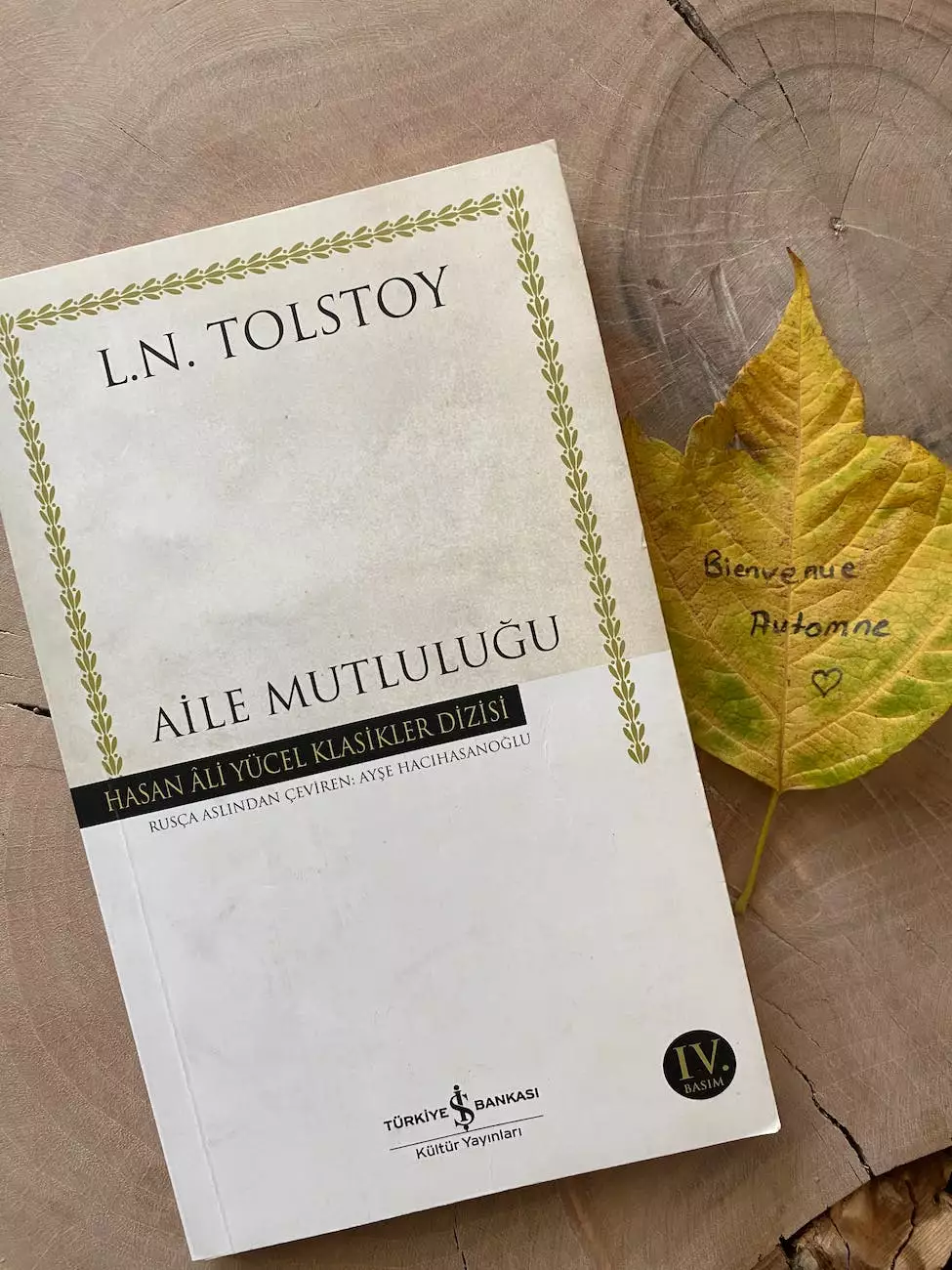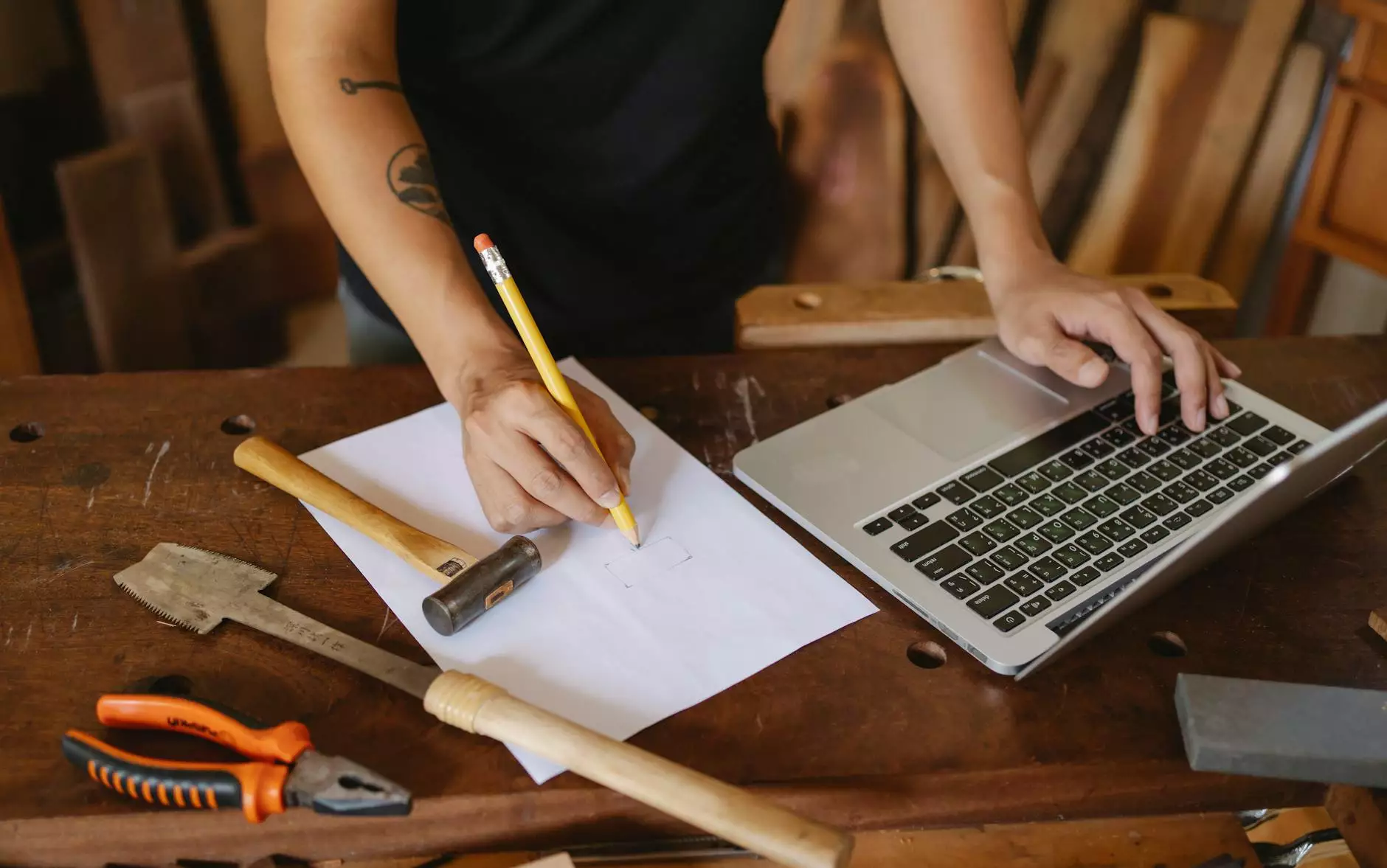Two Ways for Colorful Fluid Particles Tutorial
Blog
Welcome to OrangeCoastWeb's tutorial on creating stunning and colorful fluid particles! In this detailed guide, we will explore two different methods to achieve mesmerizing visual effects using fluid particles. Whether you are a beginner or an experienced web developer, this tutorial will provide you with the necessary knowledge and techniques to enhance your websites with captivating fluid particle designs.
Introduction
Fluid particles are a popular trend in web design, as they bring dynamism and a sense of motion to static pages. By incorporating colorful fluid particles into your website, you can create a visually engaging user experience that captures attention and leaves a lasting impression. OrangeCoastWeb specializes in creating innovative and eye-catching websites, and we are excited to share our expertise in this tutorial.
Method 1: CSS Animation
In the first method, we will utilize CSS animation to create mesmerizing fluid particles. CSS animation allows you to seamlessly transform the appearance of elements by specifying keyframes and duration. By combining CSS properties such as gradients and opacity, we can achieve stunning effects that resemble fluid particles in motion.
First, we will start by setting up a container where our particles will be displayed. By applying a background color or an image, we provide a canvas for the particles to come alive. Next, we will define the properties of our particles using CSS classes and animation keyframes. This will include properties such as size, shape, color, and movement patterns.
Once our particle properties are defined, we will animate them using CSS keyframe animation. By specifying the desired transformations at various points in time, we create the illusion of fluid motion. This method offers flexibility and control over the particle behavior, enabling you to experiment with different effects and customize them to suit your website's aesthetic.
Method 2: JavaScript Particle Library
If you prefer a more advanced and dynamic approach, the second method involves utilizing a JavaScript particle library. These libraries provide pre-built functions and configurations that allow you to easily generate sophisticated fluid particle effects without diving deep into coding.
OrangeCoastWeb recommends the use of the popular p5.js library for creating captivating fluid particles. This library provides an extensive set of functions and features specifically designed for creating interactive graphics and animations. By leveraging p5.js, you can achieve complex fluid behaviors, particle interactions, and responsive designs with minimal effort.
To begin, you will need to link the necessary p5.js resources to your web page. This includes the p5.js library itself and any additional plugins or addons that you may require. Once the resources are set up, you can start initializing your particle system, defining particle properties, and specifying their interactions. The p5.js library handles the heavy lifting, allowing you to focus on creating stunning fluid particle effects without worrying about low-level coding details.
Conclusion
In this tutorial, we have explored two methods for creating colorful fluid particles on your website. Whether you choose to utilize CSS animation or a JavaScript particle library like p5.js, the possibilities are endless. Implementing fluid particles can enhance the visual appeal and user engagement of your website, making it stand out in the competitive online landscape.
OrangeCoastWeb is committed to delivering high-quality website development services in the business and consumer services category. We strive to stay at the forefront of design trends and technologies, enabling our clients to elevate their online presence. We hope this tutorial has provided you with valuable insights and techniques to incorporate captivating fluid particles into your own web projects.