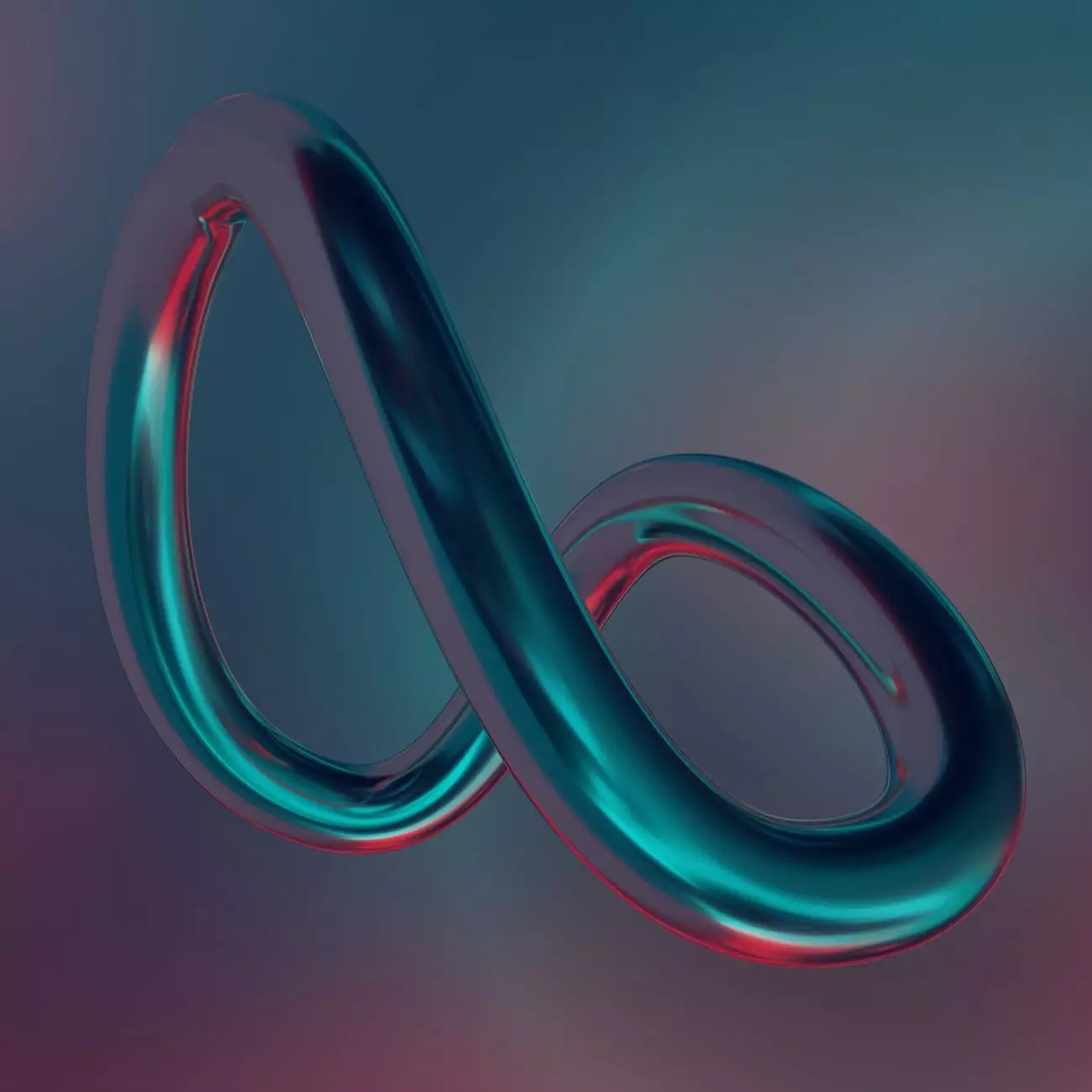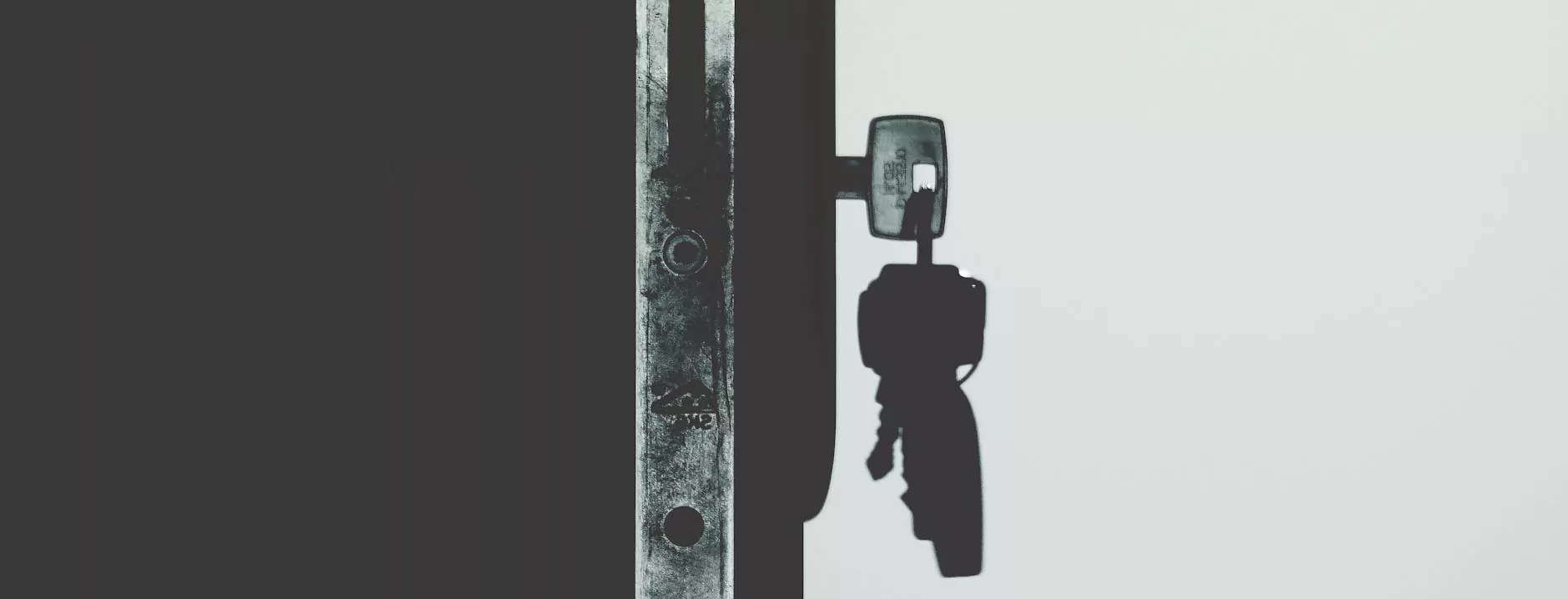Intro to SubD Modeling, Part 1: Basic Form

What is SubD Modeling?
SubD Modeling, short for Subdivision Surface Modeling, is a technique used in computer graphics and 3D modeling to create smooth and detailed surfaces. Unlike traditional polygon-based modeling, which can result in faceted or jagged surfaces, SubD modeling allows for the creation of organic, curvilinear shapes that closely resemble real-life objects.
The Advantages of SubD Modeling
SubD modeling offers several advantages over other modeling techniques:
- Smooth and realistic surfaces: SubD modeling produces high-quality surfaces that mimic real-world objects, making it ideal for creating lifelike characters, products, and architectural designs.
- Easy to modify: SubD models have a flexible structure that allows for easy modifications and adjustments without compromising the overall shape and smoothness of the model.
- Efficient use of polygons: SubD models use fewer polygons compared to other modeling techniques, resulting in lighter and more optimized models.
- Compatibility: SubD models can be exported to various file formats, making them compatible with different rendering and animation software.
Basic Form Creation in SubD Modeling
To create a basic form using SubD modeling, follow these steps:
Step 1: Reference and Planning
Start by gathering visual references of the object or form you want to create. This will help you understand its structure and proportions. Plan the overall shape, taking into account any specific features or design elements.
Step 2: Setting Up the Model
Using a 3D modeling software, create a new SubD project and set the initial parameters such as the units of measurement and desired resolution of the model. This will determine the level of detail and smoothness of the surfaces.
Step 3: Blocking Out the Form
Begin the modeling process by blocking out the basic form using simple geometric shapes like spheres, cubes, or cylinders. Focus on establishing the overall volume and proportions of the model.
Step 4: Refining the Form
After blocking out the form, start refining the shape by adding additional subdivisions and adjusting the vertices. Use various modeling tools such as edge loops, creasing, and smoothing functions to define the curves, edges, and surface details.
Step 5: Fine-tuning and Detailing
Continuously evaluate and fine-tune the model by concentrating on smaller details and intricacies. Pay attention to certain areas that require additional geometry for a more accurate representation of the object. Use techniques like edge weighting and surface sculpting to add subtle features and textures.
Step 6: UV Unwrapping
Once the basic form is complete, proceed with UV unwrapping to prepare the model for texture mapping. This process involves flattening the 3D surface into a 2D plane, enabling the application of textures and materials later on.
Step 7: Exporting and Rendering
When you are satisfied with the model, export it in the desired file format for further rendering, animation, or integration into other projects. Apply appropriate materials, textures, and lighting to enhance the visual impact of the model.
Conclusion
With this comprehensive introduction to SubD modeling and the basics of creating a basic form, you are now equipped with the knowledge to dive deeper into the world of 3D modeling. Practice and experiment with different modeling techniques, and soon you will be able to create stunning and realistic 3D models with ease.
OrangeCoastWeb, a leading business and consumer services provider in website development, offers this detailed guide to empower individuals and businesses to harness the power of SubD modeling. Sign up for our newsletter to stay updated on the latest trends and techniques in the world of 3D modeling and website development.