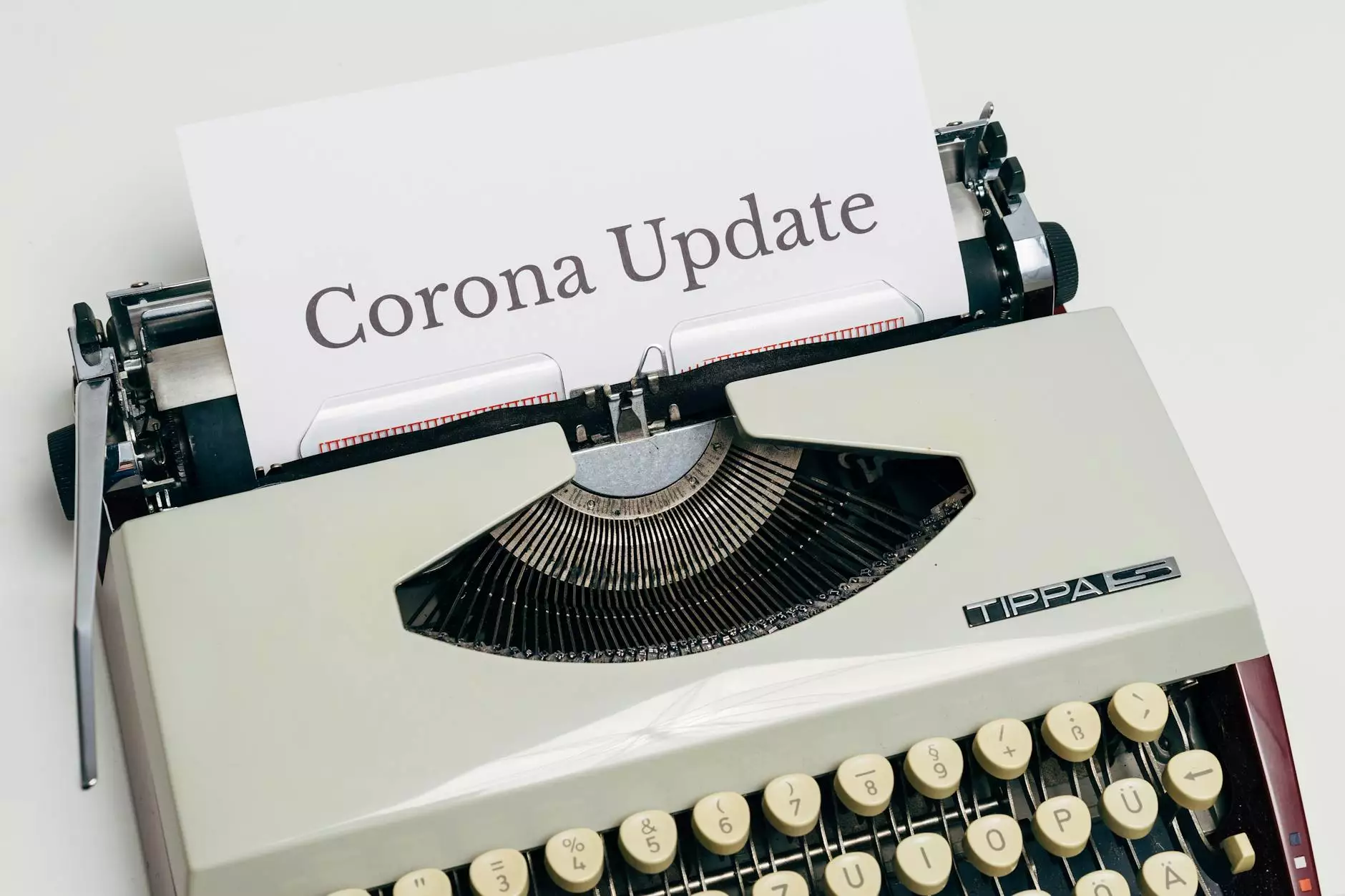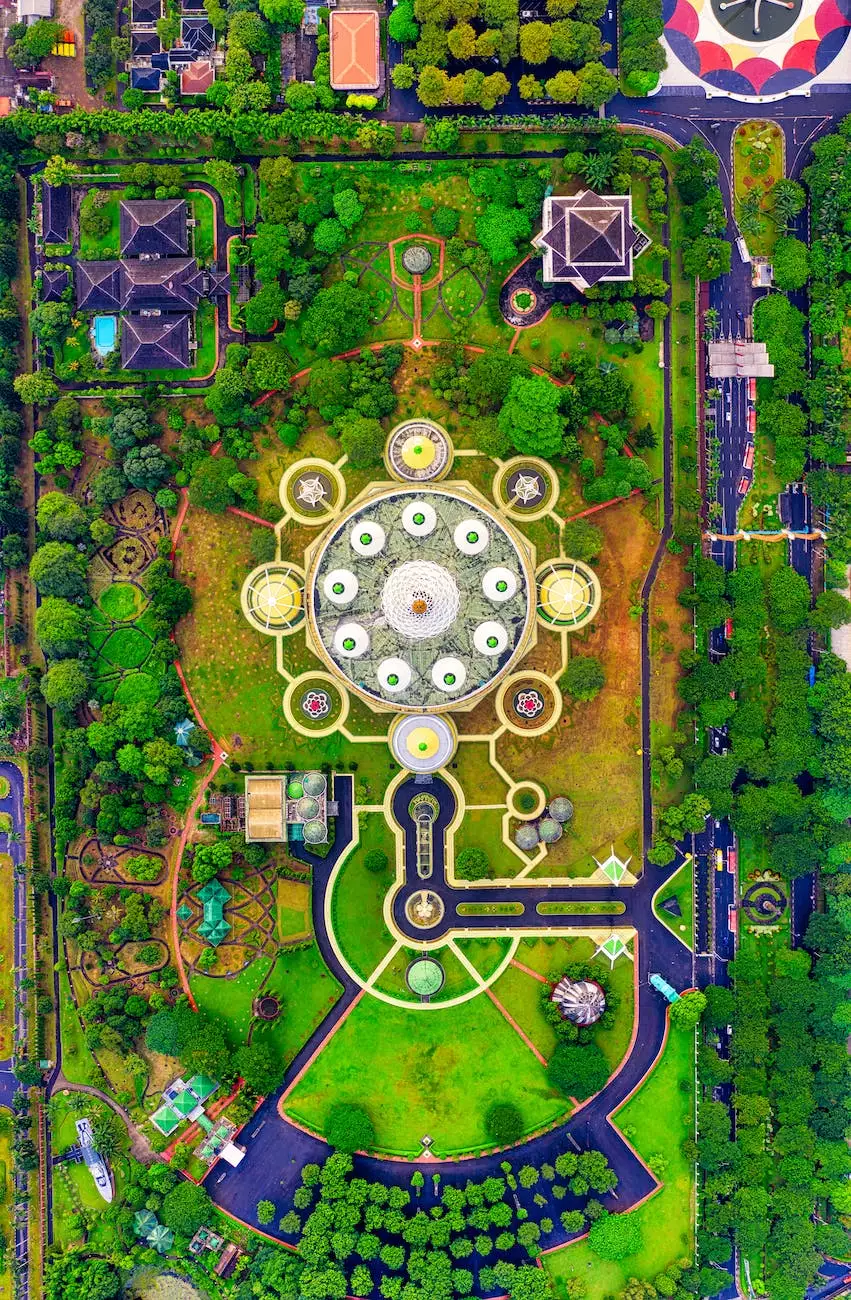SimLab VR Plugin for SketchUp
Blog
Introduction
Welcome to OrangeCoastWeb, your trusted partner in website development services. In this blog post, we're excited to introduce you to the incredible SimLab VR Plugin for SketchUp. As leaders in the business and consumer services industry, we understand the importance of providing our clients with cutting-edge tools and technologies that enhance their digital experiences. The SimLab VR Plugin is one such tool that can take your SketchUp creations to new heights.
What is SketchUp?
If you're not familiar with SketchUp, it is a powerful 3D modeling software that allows users to create stunning architectural and design projects. Whether you're an architect, interior designer, or hobbyist, SketchUp provides a user-friendly interface and robust features to bring your ideas to life. From designing buildings and houses to creating intricate furniture pieces, SketchUp offers endless possibilities. And now, with the SimLab VR Plugin, you can take your SketchUp models into the immersive world of virtual reality.
The Power of Virtual Reality
Virtual reality (VR) has revolutionized the way we experience digital content. By simulating a three-dimensional environment, VR allows users to immerse themselves in a virtual world and interact with objects as if they were real. This technology has profound implications for industries like architecture and design, where visualizing spaces and concepts is critical. With the SimLab VR Plugin, you can transform your SketchUp models into VR experiences and explore them in ways never before possible.
Key Features and Benefits
1. Immersive VR Experiences
The SimLab VR Plugin enables you to convert your SketchUp models into fully immersive VR experiences. Step into your designs and explore every detail from different perspectives. Experience how light interacts with materials and understand the spatial relationships in ways that traditional 2D renderings cannot convey.
2. Realistic Materials and Textures
With the SimLab VR Plugin, you can bring your SketchUp models to life by applying realistic materials and textures. From wood and metal to glass and fabric, the plugin offers a comprehensive library of materials that can elevate the visual realism of your designs. Fine-tune material properties, experiment with different lighting conditions, and truly understand how your creations will look and feel in the real world.
3. Collaborative Design Reviews
One of the most powerful features of the SimLab VR Plugin is its ability to facilitate collaborative design reviews. Share your virtual reality models with clients, colleagues, and stakeholders, allowing them to provide feedback and make informed decisions. By experiencing the design in a realistic environment, everyone involved can provide valuable insights and contribute to the refinement of the project.
4. Seamless Workflow Integration
The SimLab VR Plugin seamlessly integrates into your SketchUp workflow, ensuring a smooth and efficient experience. The intuitive interface makes it easy to navigate and customize your VR settings. Whether you're a SketchUp beginner or an experienced user, the plugin offers a user-friendly interface that streamlines your VR design process.
5. Enhanced Presentation Capabilities
Impress your clients and stakeholders with stunning virtual reality presentations. The SimLab VR Plugin allows you to create guided tours, interactive annotations, and custom scenes to showcase your designs effectively. Elevate your presentations to a whole new level and leave a lasting impression on your audience.
Conclusion
OrangeCoastWeb is proud to offer the SimLab VR Plugin for SketchUp as part of our commitment to delivering innovative website development solutions. Whether you're an architect looking to visualize your designs, an interior designer wanting to showcase your concepts, or a hobbyist passionate about 3D modeling, the SimLab VR Plugin can exceed your expectations. Take your SketchUp experience to new heights with the power of virtual reality, and let OrangeCoastWeb guide you through this exciting journey. Contact us today to learn more about the SimLab VR Plugin and how it can transform your design process.