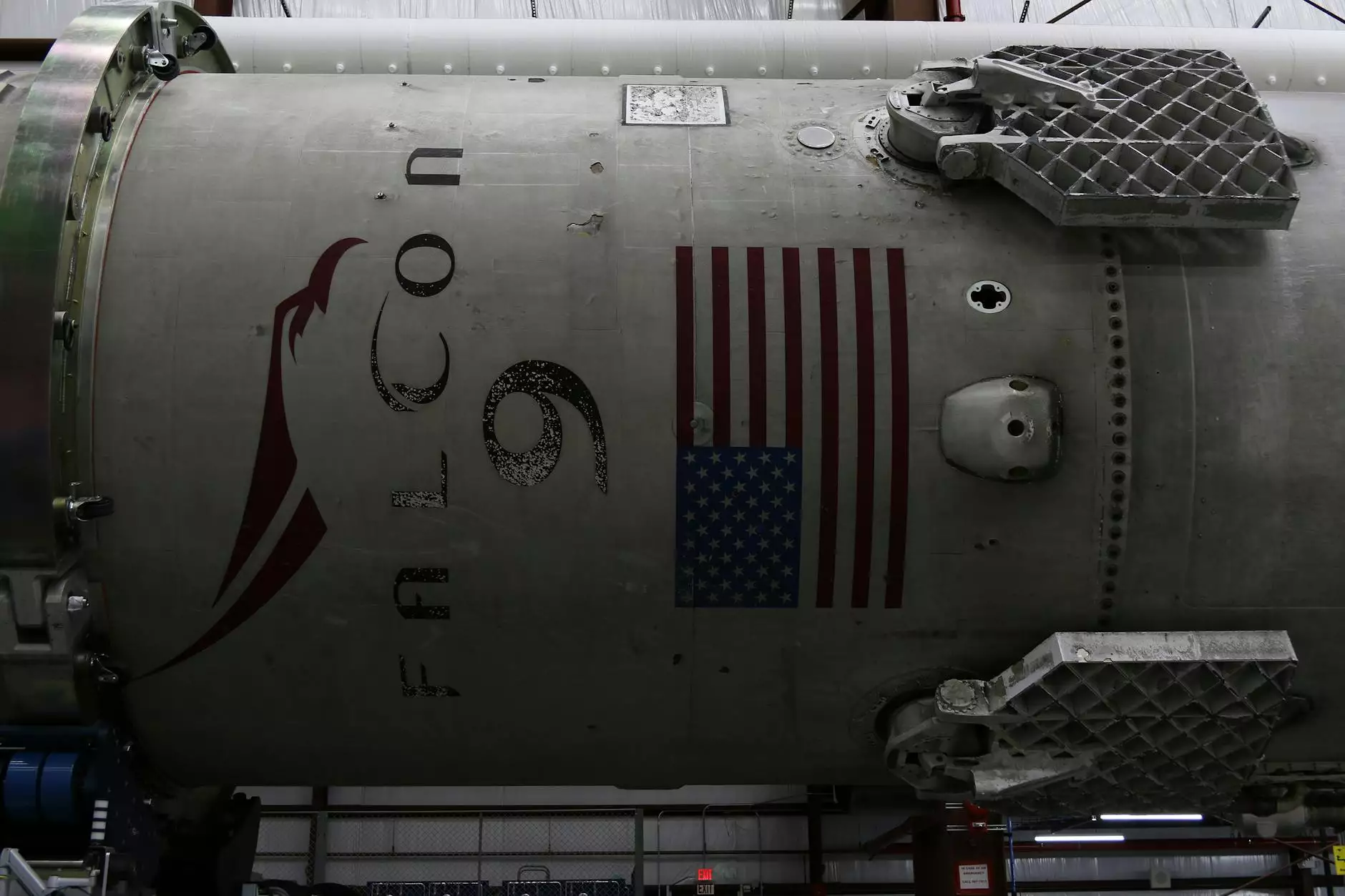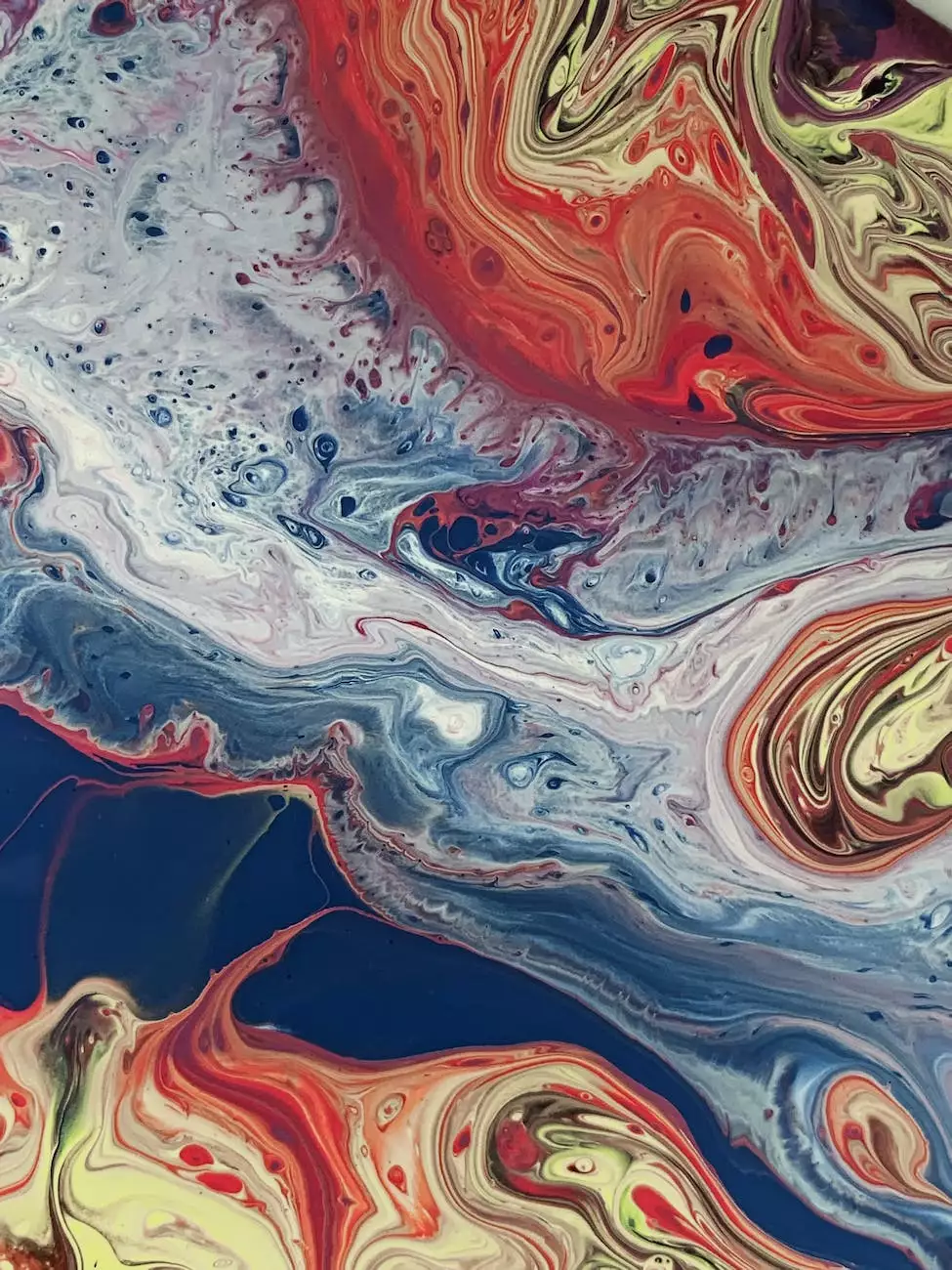Render Settings in V-Ray for SketchUp Explained
Blog
The Importance of Render Settings
When it comes to creating stunning renders in SketchUp, understanding and optimizing the render settings is crucial. Proper render settings can significantly enhance the visual quality, realism, and overall impact of your 3D designs. OrangeCoastWeb, a leading expert in website development for the business and consumer services industry, can guide you through the process of achieving exceptional results.
Getting Started with V-Ray for SketchUp
V-Ray is a powerful rendering plugin that seamlessly integrates with SketchUp, allowing you to unleash your creativity and bring your designs to life. To make the most out of V-Ray's capabilities, it's important to understand the render settings and how they affect the final output.
1. Quality and Resolution
One of the key factors in achieving high-quality renders is selecting the appropriate quality and resolution settings. Higher quality settings will result in more realistic and detailed imagery, but it also requires more time for rendering. Choosing the ideal balance between quality and render time is essential.
2. Lighting and Environment
Lighting plays a significant role in establishing the mood and atmosphere of your render. V-Ray offers various lighting options, including natural light, artificial light, and ambient lighting. Experiment with different setups to find the perfect lighting conditions that complement your design.
3. Materials and Textures
The choice of materials and textures can greatly impact the overall realism of your renders. V-Ray provides a wide range of material presets, as well as the ability to create custom materials. By adjusting parameters such as glossiness, roughness, and reflectivity, you can achieve highly convincing material effects.
4. Camera Settings
Proper camera settings are vital for framing your scene and controlling the perspective. V-Ray offers advanced camera controls, allowing you to adjust parameters like focal length, field of view, and depth of field. Understanding these settings will enable you to create visually striking compositions.
5. Render Elements
V-Ray's render elements feature provides additional control over the individual elements of your scene, such as reflections, shadows, and global illumination. This flexibility allows for post-processing adjustments and fine-tuning of specific elements, resulting in a polished final image.
6. Optimization for Speed
Renders can require significant computational resources, especially for complex scenes. OrangeCoastWeb's expertise in website development ensures that your system is optimized for rendering speed and efficiency. From hardware upgrades to software configurations, we can assist in enhancing your rendering workflow.
Unlock the Full Potential of V-Ray for SketchUp with OrangeCoastWeb
OrangeCoastWeb specializes in website development services for businesses in the consumer services industry. With our expertise, we can help you optimize your renders and achieve outstanding results using V-Ray for SketchUp. Our team of professionals understands the intricacies of render settings and can provide tailored solutions to meet your specific requirements.
Stay Ahead with OrangeCoastWeb
As a leader in website development, OrangeCoastWeb keeps up with the latest trends and innovations in the industry. By partnering with us, you gain a competitive advantage and ensure that your online presence stands out. Contact OrangeCoastWeb today to learn how we can elevate your business to new heights.
Conclusion
Optimizing render settings in V-Ray for SketchUp is essential for creating impressive and realistic renders. By understanding and utilizing the various settings available, you can take your designs to a whole new level. OrangeCoastWeb, a reputable provider of website development services, is here to assist you in achieving remarkable results. With our expertise, you can unlock the full potential of V-Ray for SketchUp and showcase your designs in the best possible light.