KeyShot 9 Quick Tip - How to Render a Transparent Background
Blog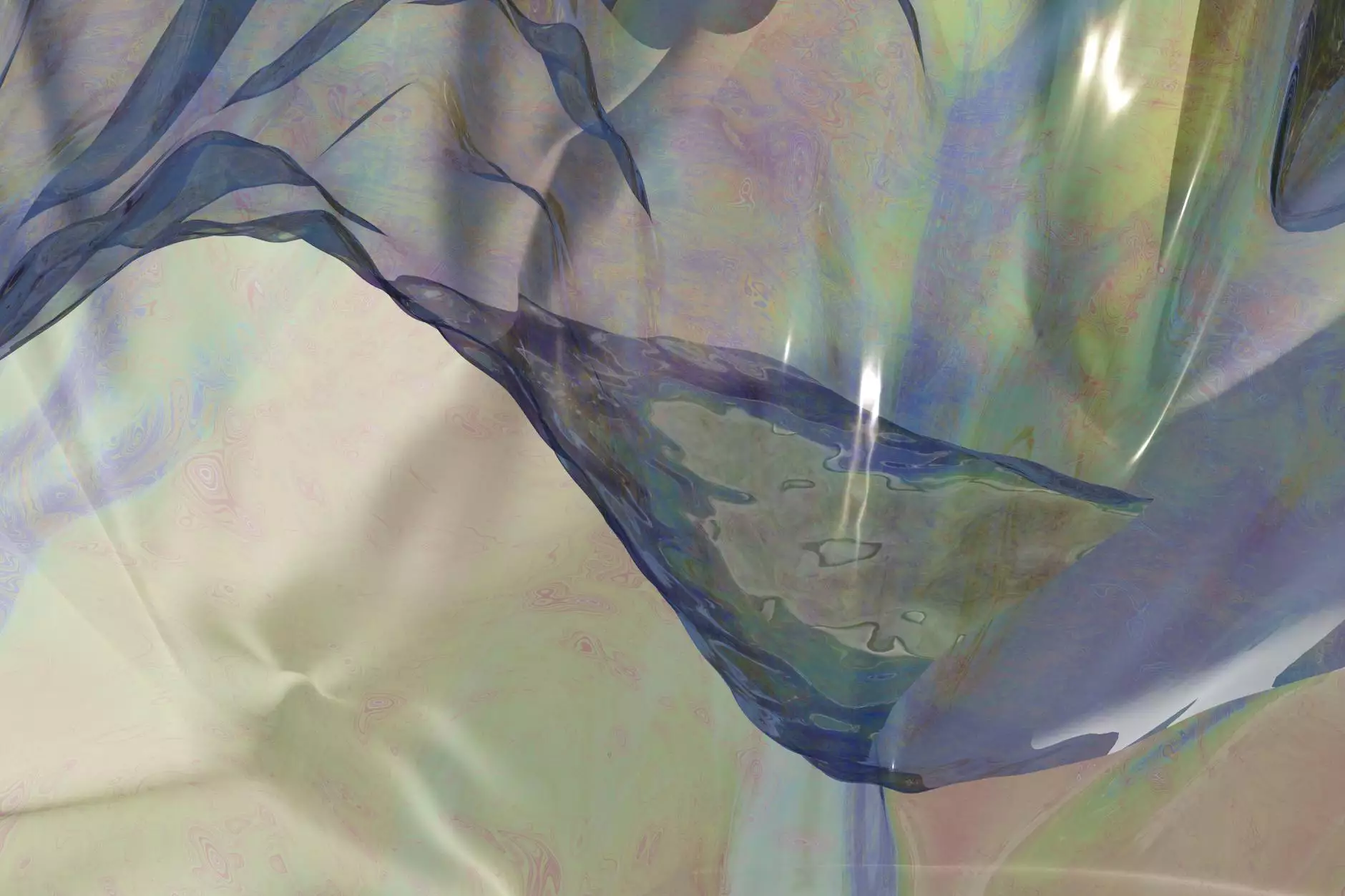
Welcome to OrangeCoastWeb, your premier destination for top-notch website development and design services in the Business and Consumer Services industry. Today, we are here to share a valuable quick tip that will help you enhance your rendering skills in KeyShot 9: how to render a transparent background.
Why Render a Transparent Background?
Before we dive into the details, let's understand the importance of rendering a transparent background. When you render your 3D models or graphics with a transparent background, you gain the flexibility to integrate them seamlessly into various projects without any unwanted background interference. This is especially useful in website design, graphic design, and product presentations.
Step-by-Step Guide to Rendering a Transparent Background in KeyShot 9
Now, let's walk you through the process of rendering a transparent background in KeyShot 9. Follow these simple steps to achieve professional results:
- Open your desired model or scene in KeyShot 9.
- Click on the "Render" tab located at the top of the interface.
- Select the "Render Settings" option.
- In the "Output" tab, find the "Image Format" section.
- Choose a file format that supports transparency, such as PNG or TIFF.
- Enable the "Alpha" channel to preserve the transparency.
- Adjust any other desired settings, such as resolution or quality.
- Click the "Render" button to begin the rendering process.
Additional Tips and Tricks
To further enhance your transparent background rendering, here are a few extra tips and tricks to keep in mind:
- Pay attention to the lighting setup to avoid unwanted reflections or shadows that might affect the transparency of your model.
- Consider using a studio environment or HDRI lighting to achieve a clean, professional look.
- Experiment with different materials and textures to make your models stand out.
- Explore KeyShot's extensive library of materials and environments to add depth and realism to your renders.
- Utilize KeyShot's post-processing features to refine and enhance your final image, such as adjusting brightness, contrast, or adding depth of field effects.
Conclusion
Congratulations! You have successfully learned how to render a transparent background in KeyShot 9. Now you can take your 3D rendering skills to the next level and create stunning visuals without any background limitations. Remember, OrangeCoastWeb is here to assist you with all your website development and design needs. Contact us today to learn more about our comprehensive range of services and how we can help you achieve your online goals.
OrangeCoastWeb - Your Trusted Partner in Business and Consumer Services - Website Development.




