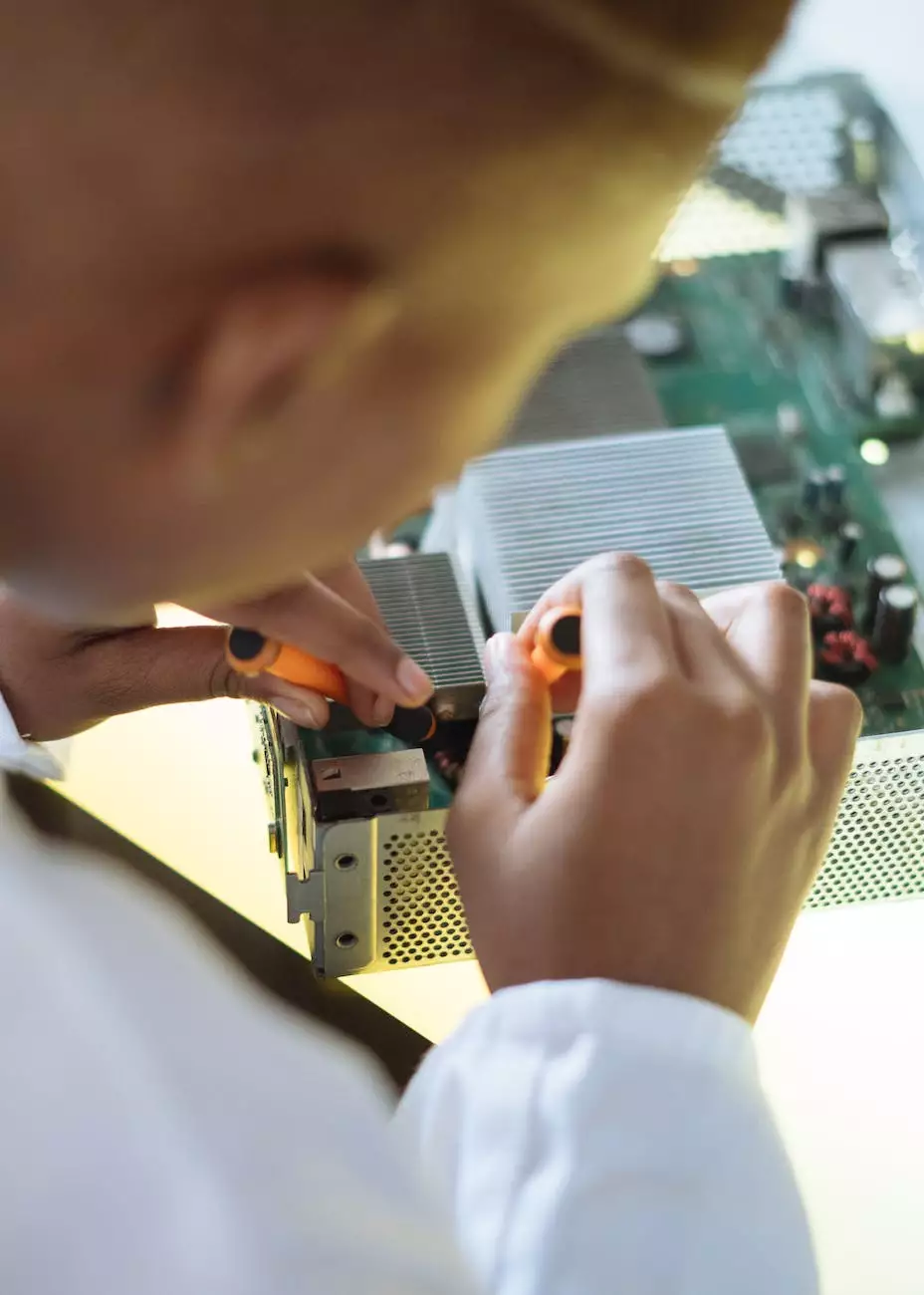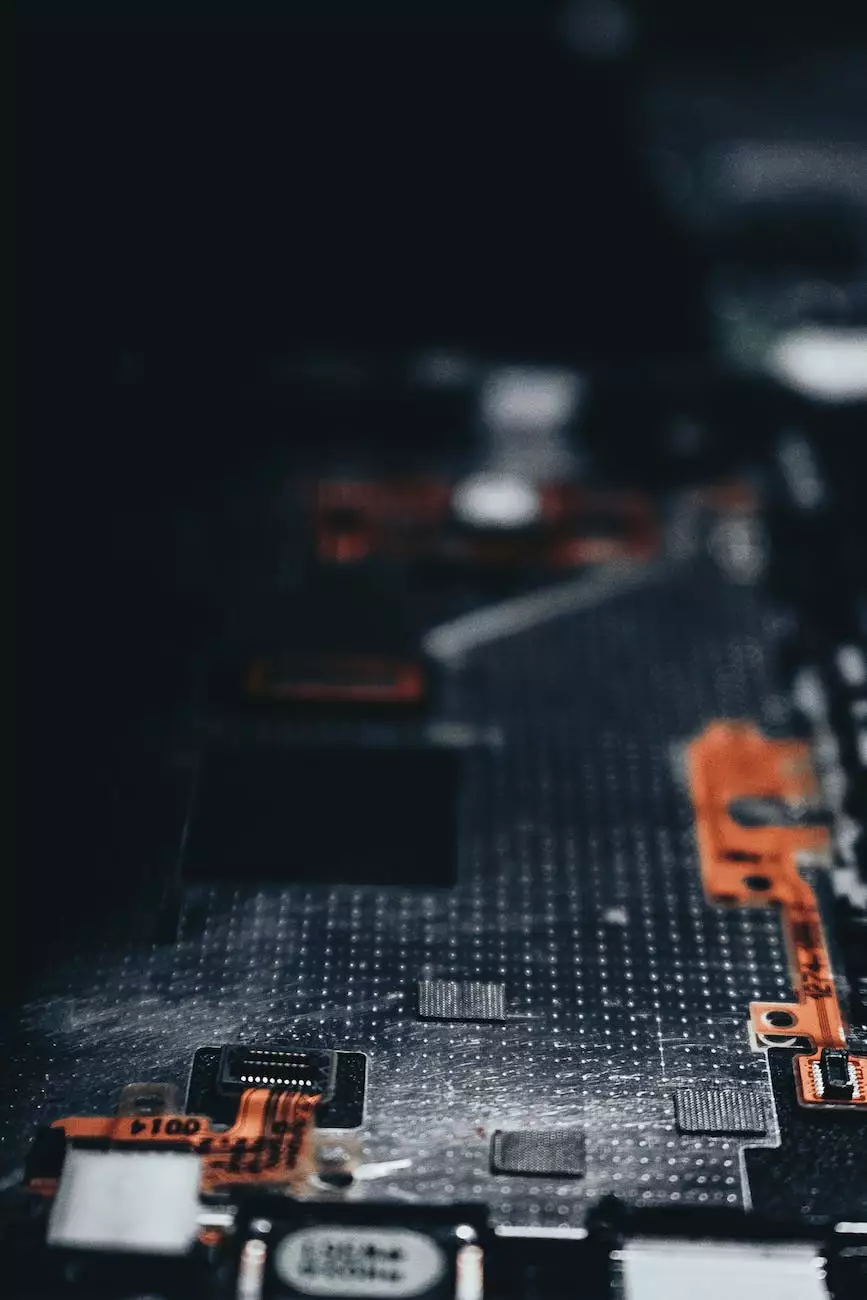How to Create Master Plan/Site Plan in SketchUp Tutorial
Blog
Welcome to OrangeCoastWeb's comprehensive tutorial on creating a master plan and site plan in SketchUp. In this step-by-step guide, we will walk you through the process of designing a highly detailed master plan for your site. Whether you are an architect, urban planner, or simply someone interested in learning SketchUp, this tutorial will provide you with valuable insights and techniques.
Understanding the Importance of Master Plan and Site Plan in Design
A master plan serves as the foundation for any design project, providing a holistic view of the entire site or property. It encompasses various elements, including buildings, infrastructure, landscaping, and more. By creating a master plan, you can visualize and analyze the design on a macro level, ensuring cohesion, functionality, and a sense of place.
On the other hand, a site plan focuses on the specific details of a particular site within the larger master plan. It provides a more in-depth view, showcasing the layout of buildings, roads, parking areas, utilities, and other site-specific features. A well-designed site plan is crucial for ensuring efficient land use and proper circulation.
The SketchUp Advantage
SketchUp is a powerful 3D modeling software widely used by professionals and enthusiasts alike. Its user-friendly interface, extensive toolset, and impressive rendering capabilities make it an ideal choice for creating master plans and site plans.
With SketchUp, you can easily create 3D models, add realistic textures, simulate lighting conditions, and even generate walkthrough animations. The level of precision and detail achievable in SketchUp sets it apart from other design software, making it an invaluable resource for professionals in the field.
Step-by-Step Tutorial: Creating a Master Plan/Site Plan in SketchUp
Step 1: Gathering Site Information
Before diving into the design process, it's important to gather all relevant information about the site. This includes survey data, existing site conditions, zoning regulations, and any other factors that might impact the design. By understanding the site's context, you can create a master plan that responds to its unique characteristics.
Step 2: Setting Up Your SketchUp Workspace
Once you have collected the necessary site information, it's time to set up your SketchUp workspace. Familiarize yourself with the various tools, views, and customization options available. This will ensure a smooth and efficient design process.
Step 3: Creating the Base Model
Start by creating a base model of the site in SketchUp. This involves accurately modeling the existing topography, structures, and vegetation. Use SketchUp's terrain tools, 3D warehouse, or import GIS data to create an accurate representation of the site.
Step 4: Developing the Master Plan
With the base model in place, it's time to start designing the master plan. Begin by analyzing the site's constraints and opportunities, considering factors such as topography, solar exposure, views, and circulation patterns. Experiment with different design options and iterations, refining your ideas as you go.
Step 5: Adding Details and Context
Once the overall master plan is established, it's time to add more detailed elements to the design. This includes buildings, roads, parking areas, landscaping, and other site-specific features. Use SketchUp's built-in tools or import models from the 3D warehouse to enhance the realism and accuracy of your design.
Step 6: Presenting and Sharing Your Design
After completing the master plan and site plan, it's essential to effectively communicate your design to clients, stakeholders, or colleagues. Use SketchUp's presentation tools to create compelling visualizations, including 3D renderings, animated walkthroughs, and annotated drawings. Sharing your design through digital platforms or printed materials will help others understand and appreciate your work.
Conclusion
Creating a master plan and site plan in SketchUp allows you to bring your design ideas to life in a highly detailed and realistic manner. By following this tutorial, provided by OrangeCoastWeb, a leading website development service specializing in the business and consumer services category, you can acquire the necessary skills to produce professional-quality master plans.
Remember to consider the importance of master plans and site plans in design, and how SketchUp can help you achieve your goals. With its powerful features and intuitive interface, SketchUp is an indispensable tool in the field of architecture, urban planning, and beyond.
Start designing your masterpiece today with SketchUp and OrangeCoastWeb!