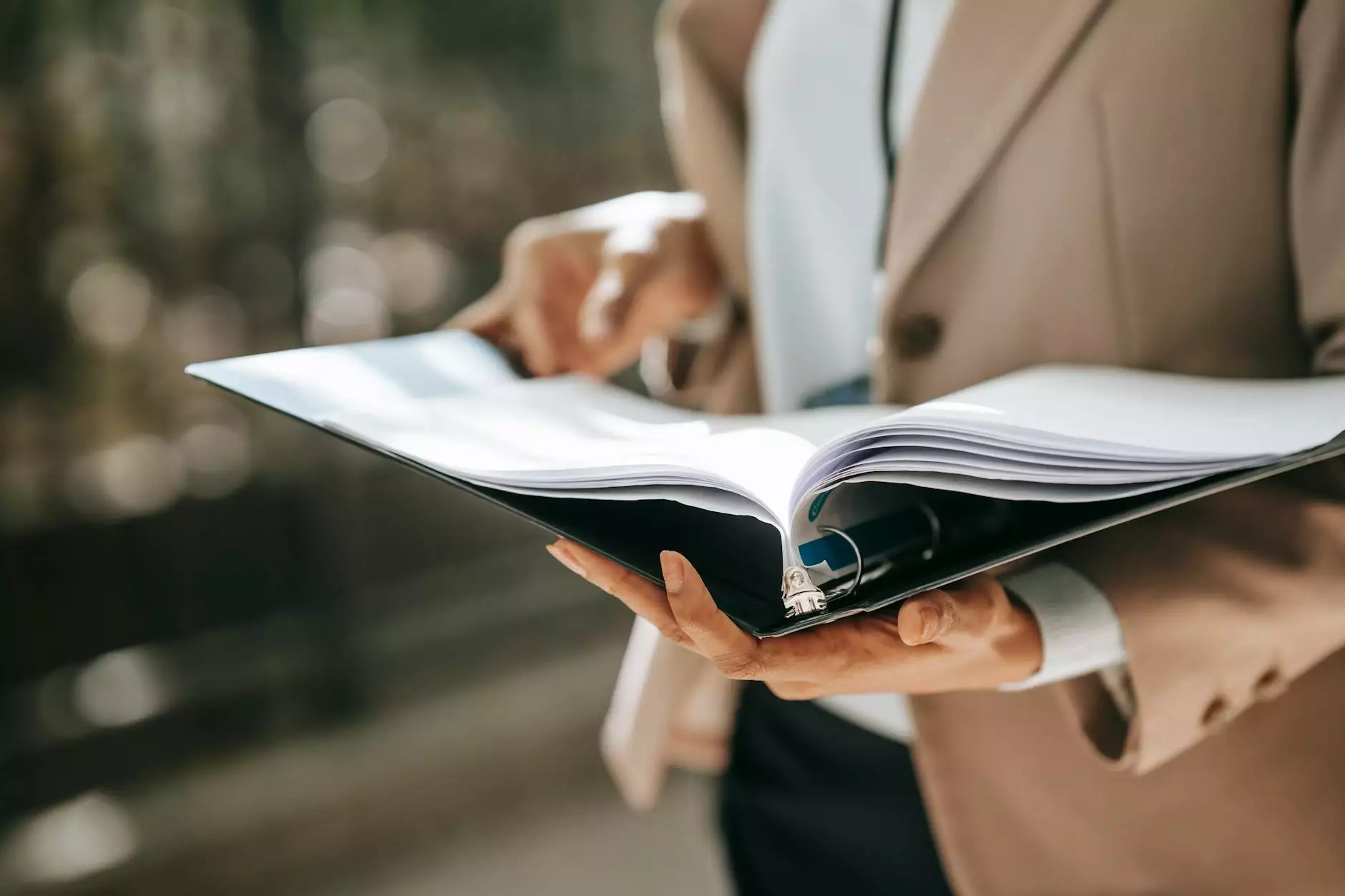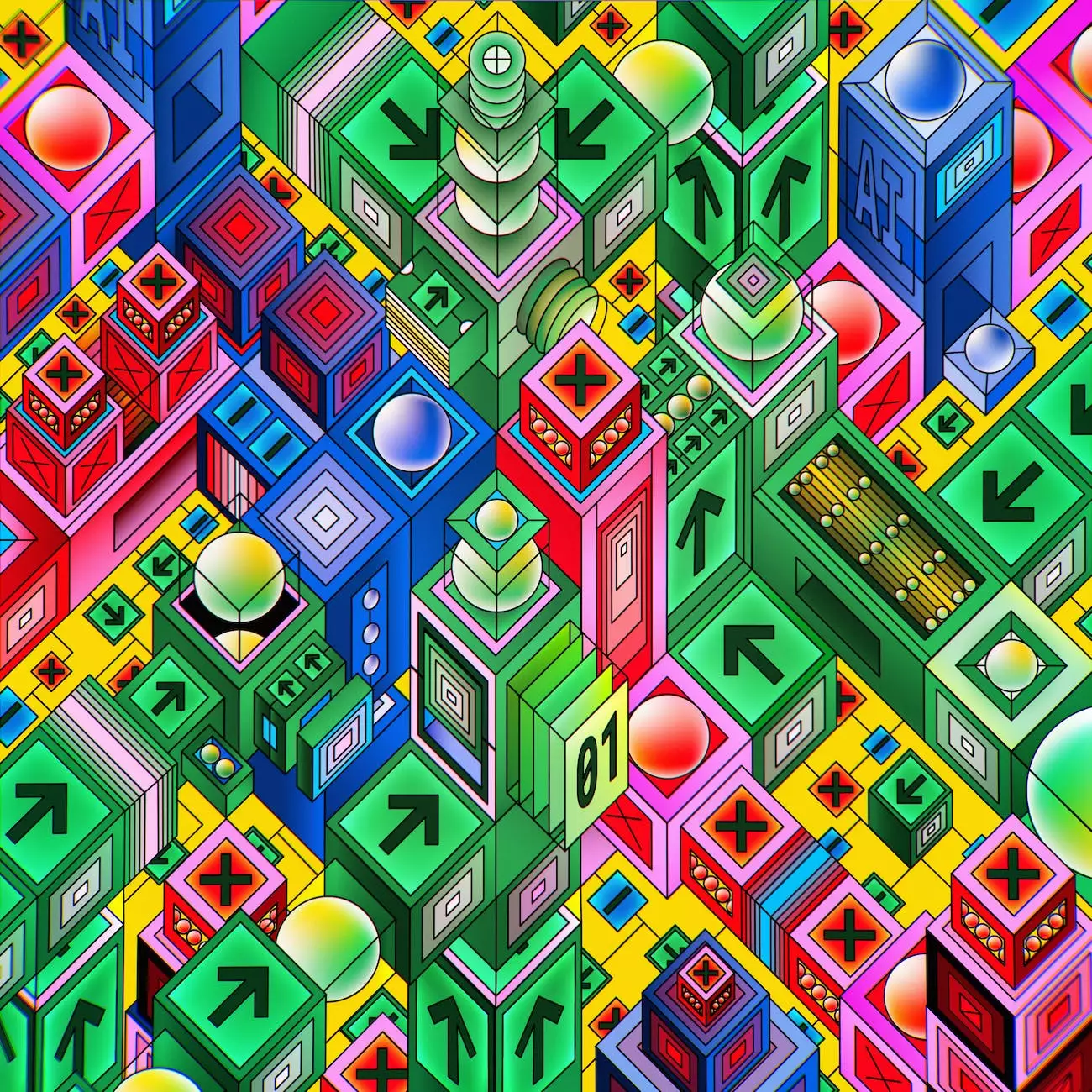Get Started | Enscape with Revit
Blog
Overview
Welcome to OrangeCoastWeb! We are dedicated to providing high-quality website development services in the business and consumer services industry. In this article, we will guide you on how to get started with Enscape for Revit, a game-changing tool for immersive architectural visualization.
What is Enscape for Revit?
Enscape is a powerful real-time rendering and visualization tool that integrates seamlessly with Autodesk Revit. With Enscape, architects and designers can effortlessly create stunning visualizations of their projects, enabling clients and stakeholders to experience the space before it is even built.
Why Choose Enscape?
Enscape offers a myriad of benefits that set it apart from traditional rendering methods:
- Real-Time Visualization: Enscape provides instant feedback on design changes, allowing you to iterate quickly and efficiently.
- User-Friendly Interface: The intuitive interface of Enscape makes it accessible to all skill levels, even those with minimal rendering experience.
- Virtual Reality Support: Enscape supports virtual reality (VR) headsets, enabling an immersive walkthrough experience for clients.
- Lighting and Material Accuracy: Enscape accurately simulates lighting conditions and material properties, resulting in highly realistic visualizations.
- Collaboration and Communication: Enscape facilitates effective communication with clients, contractors, and other stakeholders, ensuring everyone is on the same page throughout the design process.
How to Get Started with Enscape for Revit
Step 1: Installation and Activation
To begin, visit the official Enscape website and download the plugin for Revit. Once downloaded, follow the installation instructions and activate your license. It's important to ensure your system meets the minimum hardware requirements for optimal performance.
Step 2: Enscape Ribbon
After successful installation, you will notice the Enscape ribbon in the Revit interface. This provides quick access to Enscape's various features and settings.
Step 3: Navigation and Camera Controls
Enscape offers intuitive navigation and camera controls, allowing you to explore your project effortlessly. Familiarize yourself with the navigation shortcuts and camera modes to navigate effectively within your model.
Step 4: Rendering and Visual Settings
Adjusting rendering and visual settings can greatly enhance the quality of your visualizations. Experiment with different lighting conditions, material finishes, and post-processing effects to achieve the desired look and feel.
Step 5: Collaboration and Sharing
Enscape simplifies collaboration and sharing. You can easily create walkthroughs, panoramic images, and even export standalone executable files for non-Revit users to experience your project. Utilize these features to present your designs effectively and engage stakeholders.
Conclusion
Enscape for Revit is a game-changer for architectural visualization, empowering architects and designers to create stunning and immersive visualizations of their projects. With OrangeCoastWeb's expertise in website development for the business and consumer services industry, we can help you leverage Enscape to enhance your architectural presentations and wow your clients.
Contact OrangeCoastWeb today for professional website development services catered to your specific needs. Our experienced team is ready to assist you in achieving your online presence goals!