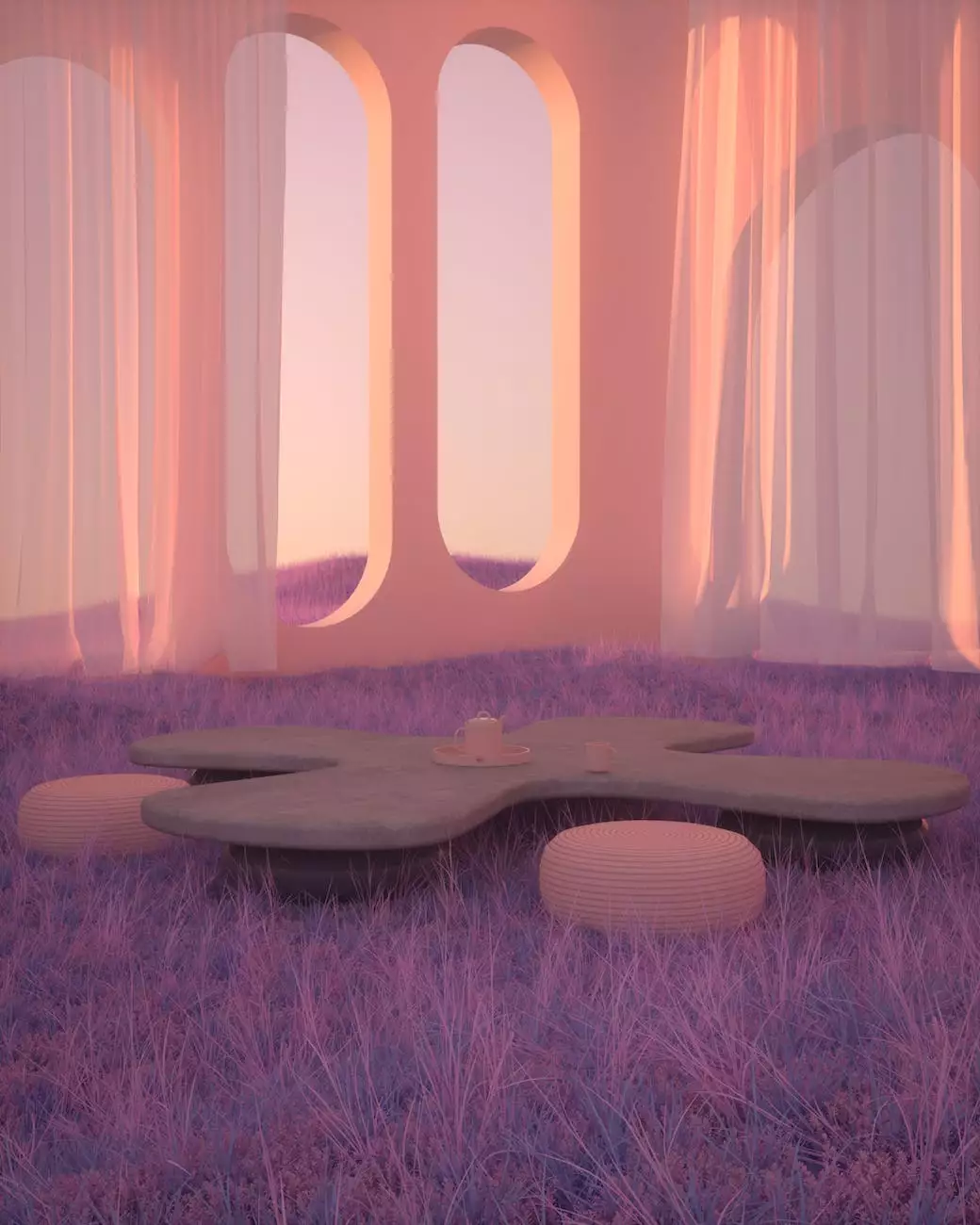OrangeCoastWeb - File and Layout tab Menus | AutoCAD 2024
Blog
Welcome to OrangeCoastWeb, your trusted partner in website development in the business and consumer services industry.
File Tab Menu: Enabling Efficient Design Workflows
In AutoCAD 2024, the File tab menu takes your design work to the next level. With an array of powerful features and functionalities, this menu offers countless possibilities. Streamline your design process and optimize your productivity with the File tab menu. Explore its various options, including:
- New: Start a new drawing or open an existing one to begin your project. Customize your settings to suit your specific requirements.
- Save: Safeguard your work by saving your progress. AutoCAD 2024 allows you to save your drawings in different file formats, ensuring compatibility across different platforms.
- Export: Share your designs with others by exporting them to various file formats, such as PDF, DWG, or DWF. Collaboration has never been easier.
- Print: Prepare your drawings for physical documentation. AutoCAD 2024's advanced printing options ensure your designs are accurately represented on paper.
- Options: Customize AutoCAD settings to personalize your experience. Adjust units, drawing aids, and display preferences to work seamlessly.
Layout Tab Menu: Enhancing Design Presentations
The Layout tab menu in AutoCAD 2024 allows you to arrange and present your designs in a visually appealing manner. Create multiple layouts within a single drawing and showcase different views of your project. This menu offers a range of options, including:
- New Layout: Add a new layout to your drawing to present your design from different perspectives. Specify the paper size, scale, and orientation for each layout.
- Page Setup: Customize the appearance of your printed drawings by modifying page settings. Adjust paper size, plot style, and print quality to achieve outstanding output.
- Plot: Print your layouts or save them as plot files. AutoCAD 2024 gives you full control over plot settings, allowing you to produce professional-quality prints.
- Publish: Share your layouts with others by publishing them as DWF or PDF files. Easily distribute your design presentations and collaborate effectively.
- Manage Layouts: Organize and manage your layouts efficiently. Rename, delete, or modify existing layouts to fine-tune your design presentation.
Maximize Your Design Capabilities with AutoCAD 2024
AutoCAD 2024, with its robust file and layout tab menus, empowers designers like never before. OrangeCoastWeb is dedicated to helping you leverage AutoCAD's full potential and unlock new possibilities in your design process. Our expert team offers professional website development services in the business and consumer services industry, delivering tailored solutions to meet your unique requirements.
Discover the true power of AutoCAD 2024's file and layout tab menus. Optimize your design workflows, enhance your design presentations, and take your projects to new heights. Contact OrangeCoastWeb today and unlock the limitless potential of AutoCAD 2024.