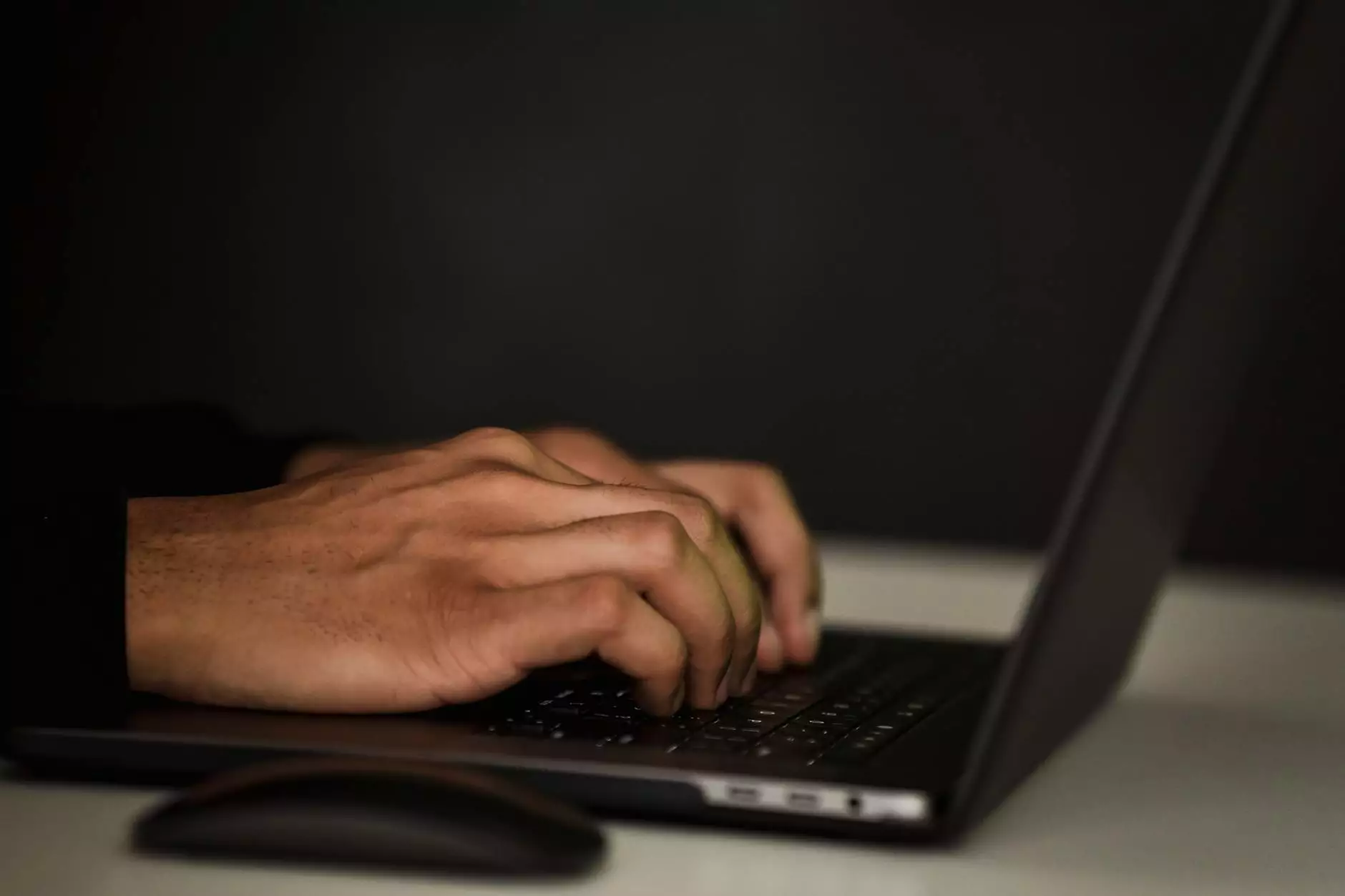Cool Abstract Looks with Universe Tutorial
Blog
Introduction
Welcome to OrangeCoastWeb's tutorial on creating cool abstract looks with Universe! In this comprehensive tutorial, we'll guide you through the process of using Universe to craft unique and visually stunning designs. Whether you're a seasoned designer or just starting out, this tutorial is designed to help you unlock your creativity and take your designs to the next level.
Why Universe?
Universe is a powerful design tool that allows you to create mesmerizing abstract looks with ease. Its intuitive interface and extensive range of features make it the perfect choice for designers looking to push the boundaries of their creativity.
Getting Started with Universe
Before we dive into the tutorial, let's go over the basics of getting started with Universe:
Step 1: Installation
To begin, visit the Universe website and download the latest version of the software. Installation is straightforward and only takes a few minutes. Once installed, you're ready to start creating!
Step 2: Familiarize Yourself with the Interface
Universe features a user-friendly interface that allows for easy navigation and seamless workflow. Take some time to explore the various menus and toolbar options to familiarize yourself with the available tools and functionalities.
Step 3: Exploring the Presets
Universe offers a wide range of presets that serve as a starting point for your designs. Experiment with different presets to get a feel for the capabilities of the software and gain inspiration for your own creations.
Creating Abstract Looks
Now that you're familiar with the basics, let's jump into creating cool abstract looks using Universe:
Step 1: Selecting the Color Palette
One of the key elements in abstract design is the color palette. Experiment with different color combinations to find the perfect balance of hues that convey the desired mood and aesthetic for your design.
Step 2: Applying Textures and Patterns
Textures and patterns add depth and visual interest to abstract designs. Universe offers a selection of pre-designed textures and patterns, but you can also import your own for a personalized touch.
Step 3: Incorporating Shapes and Forms
Abstract designs often feature unique shapes and forms. Use Universe's shape tools and vector capabilities to create geometric patterns or free-flowing organic shapes that add a captivating element to your design.
Step 4: Experimenting with Filters and Effects
Universe provides a range of filters and effects to enhance your abstract looks. From subtle blurs to dramatic distortion effects, these tools allow you to transform your design in endless creative ways.
Conclusion
Congratulations! You've completed our tutorial on creating cool abstract looks with Universe. We hope this comprehensive guide has inspired you to explore the limitless possibilities of abstract design. Remember, the key to mastering Universe lies in practice and experimentation. Continually pushing the boundaries of your creativity will lead to truly unique and visually stunning designs.
About OrangeCoastWeb
OrangeCoastWeb is a leading provider of high-end website development and services in the business and consumer services industry. With a team of proficient designers and developers, we are dedicated to delivering exceptional results and ensuring our clients' online presence stands out in the competitive digital landscape. Contact us today to learn more about how we can help you achieve your online goals!